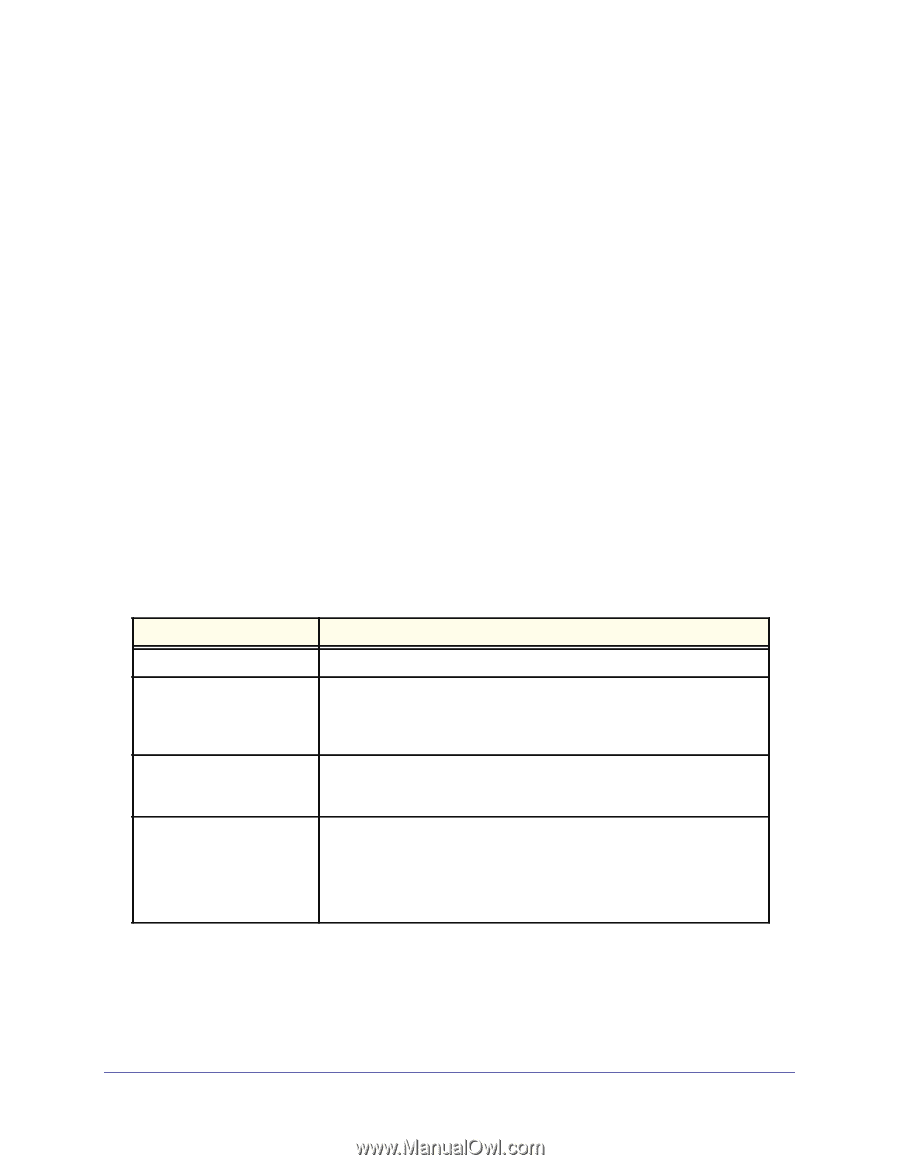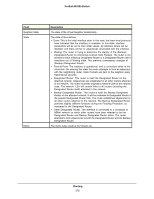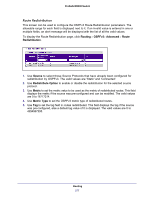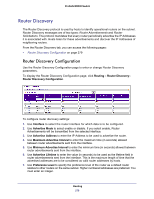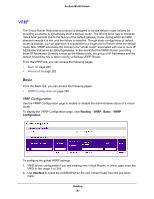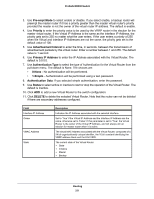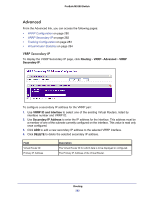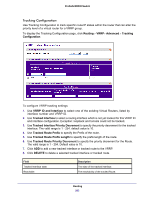Netgear M5300-52G3 Web Management User Guide - Page 281
Pre-empt Mode, Priority, Advertisement Interval, Primary IP Address, Authentication Type, Simple
 |
View all Netgear M5300-52G3 manuals
Add to My Manuals
Save this manual to your list of manuals |
Page 281 highlights
ProSafe M5300 Switch 3. Use Pre-empt Mode to select enable or disable. If you select enable, a backup router will preempt the master router if it has a priority greater than the master virtual router's priority provided the master is not the owner of the virtual router IP address. The default is enable. 4. Use Priority to enter the priority value to be used by the VRRP router in the election for the master virtual router. If the Virtual IP Address is the same as the interface IP Address, the priority gets set to 255 no matter what the user enters. If the user enters a priority of 255 when the Virtual and interface IP Addresses are not the same, the priority gets set to the default value of 100. 5. Use Advertisement Interval to enter the time, in seconds, between the transmission of advertisement packets by this virtual router. Enter a number between 1 and 255. The default value is 1 second. 6. Use Primary IP Address to enter the IP Address associated with the Virtual Router. The default is 0.0.0.0. 7. Use Authentication Type to select the type of Authentication for the Virtual Router from the pull-down menu. The default is None. The choices are: • 0-None - No authentication will be performed. • 1-Simple - Authentication will be performed using a text password. 8. Authentication Data: If you selected simple authentication, enter the password. 9. Use Status to select active or inactive to start or stop the operation of the Virtual Router. The default is inactive. 10. Click ADD to add a new Virtual Router to the switch configuration. 11. Click DELETE to delete the selected Virtual Router. Note that the router can not be deleted if there are secondary addresses configured. Field Interface IP Address Owner VMAC Address State Description Indicates the IP Address associated with the selected interface. Set to 'True' if the Virtual IP Address and the Interface IP Address are the same, otherwise set to 'False'. If this parameter is set to 'True', the Virtual Router is the owner of the Virtual IP Address, and will always win an election for master router when it is active. The virtual MAC Address associated with the Virtual Router, composed of a 24 bit organizationally unique identifier, the 16 bit constant identifying the VRRP address block and the 8 bit VRID. The current state of the Virtual Router: • State • Initialize • Master • Backup Routing 281