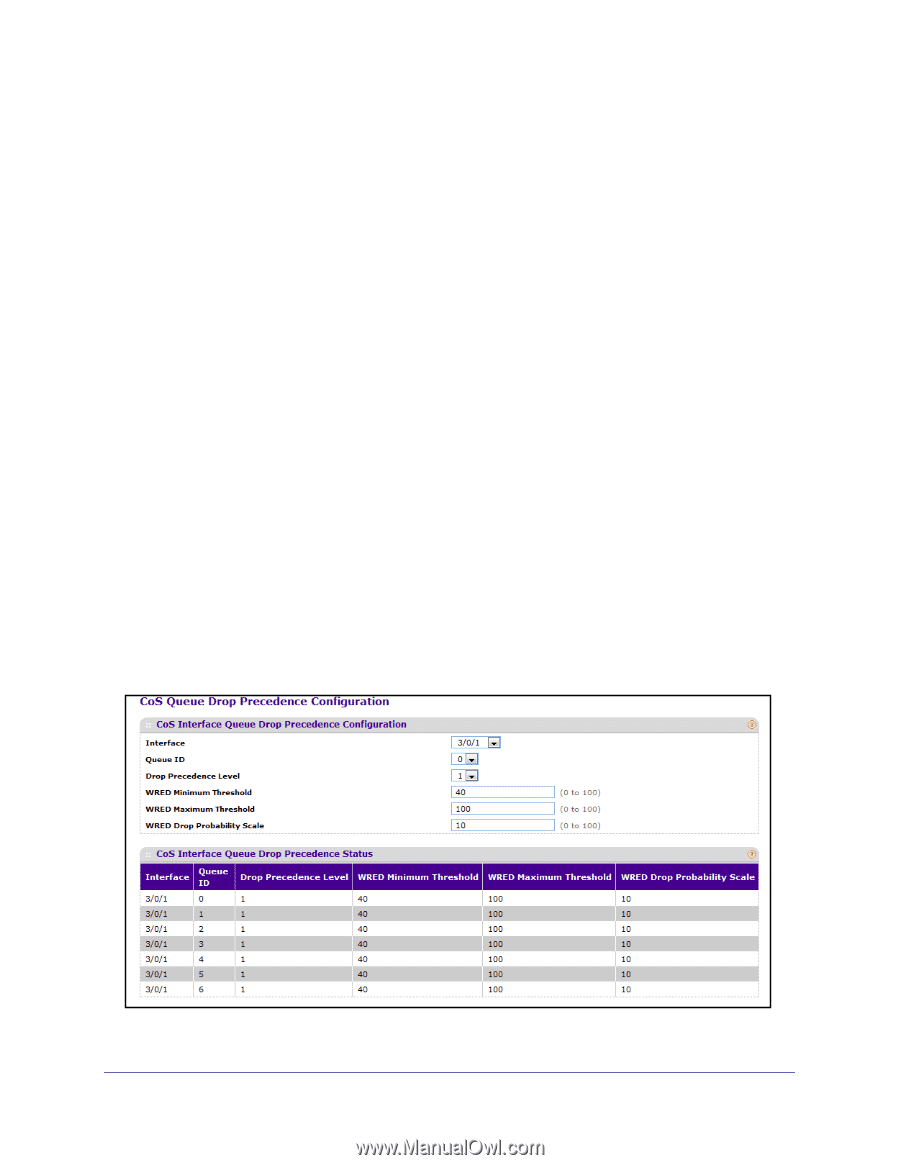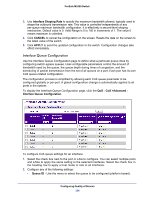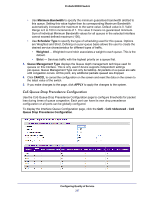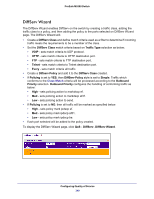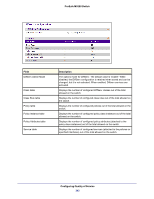Netgear M5300-52G3 Web Management User Guide - Page 337
CoS Queue Drop Precedence Configuration, Minimum Bandwidth, Scheduler Type, Weighted, Strict
 |
View all Netgear M5300-52G3 manuals
Add to My Manuals
Save this manual to your list of manuals |
Page 337 highlights
ProSafe M5300 Switch • Use Minimum Bandwidth to specify the minimum guaranteed bandwidth allotted to this queue. Setting this value higher than its corresponding Maximum Bandwidth automatically increases the maximum to the same value. Default value is 0. Valid Range is 0 to 100 in increments of 1. The value 0 means no guaranteed minimum. Sum of individual Minimum Bandwidth values for all queues in the selected interface cannot exceed defined maximum (100). • Use Scheduler Type to specify the type of scheduling used for this queue. Options are Weighted and Strict. Defining on a per-queue basis allows the user to create the desired service characteristics for different types of traffic. • Weighted - Weighted round robin associates a weight to each queue. This is the default. • Strict - Services traffic with the highest priority on a queue first. 3. Queue Management Type displays the Queue depth management technique used for queues on this interface. This is only used if device supports independent settings per-queue. Queue Management Type can only be taildrop. All packets on a queue are safe until congestion occurs. At this point, any additional packets queued are dropped. 4. Click CANCEL to cancel the configuration on the screen and reset the data on the screen to the latest value of the switch. 5. If you make changes to the page, click APPLY to apply the changes to the system. CoS Queue Drop Precedence Configuration Use the CoS Queue Drop Precedence Configuration page to configure thresholds for packet loss during times of queue congestion. Each port can have its own drop precedence configuration or all ports can be globally configured. To display the Interface Queue Configuration page, click the QoS CoS >Advanced CoS Queue Drop Precedence Configuration. Configuring Quality of Service 337