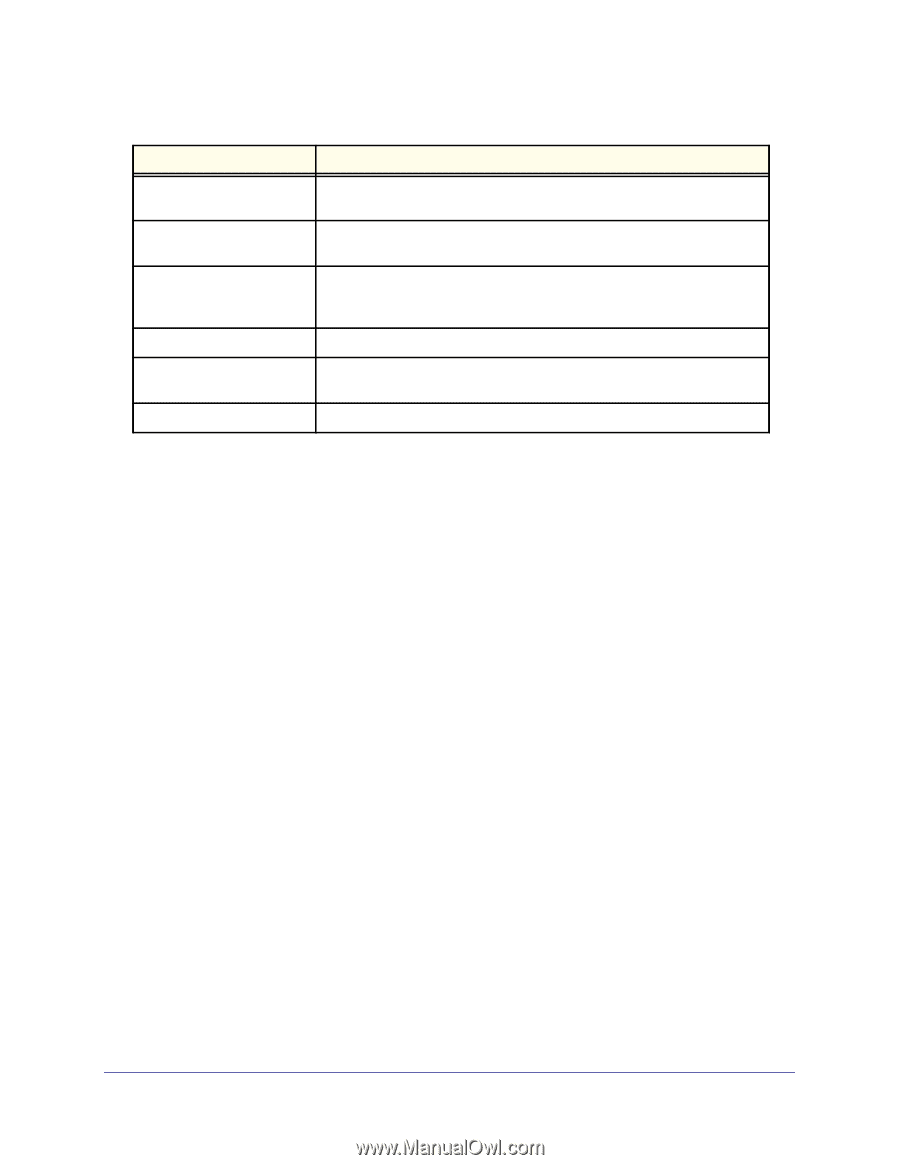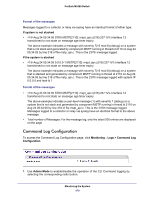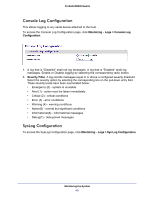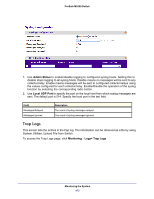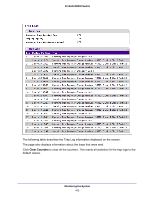Netgear M5300-52G3 Web Management User Guide - Page 474
Event Logs, Monitoring, Logs> Event Logs
 |
View all Netgear M5300-52G3 manuals
Add to My Manuals
Save this manual to your list of manuals |
Page 474 highlights
ProSafe M5300 Switch Field Description Number of Traps Since Last The number of traps that have occurred since the switch last reboot. Reset Trap Log Capacity The maximum number of traps stored in the log. If the number of traps exceeds the capacity, the entries will overwrite the oldest entries. Number of Traps since log last viewed The number of traps that have occurred since the traps were last displayed. Displaying the traps by any method (terminal interface display, Web display, upload file from switch etc.) will cause this counter to be cleared to 0. Log The sequence number of this trap. System Up Time The time at which this trap occurred, expressed in days, hours, minutes and seconds since the last reboot of the switch. Trap Information identifying the trap. Event Logs This panel displays the event log, which contains error messages from the system. Event log is not cleared on a system reset. To access the Event Log page, click Monitoring Logs> Event Logs. Monitoring the System 474