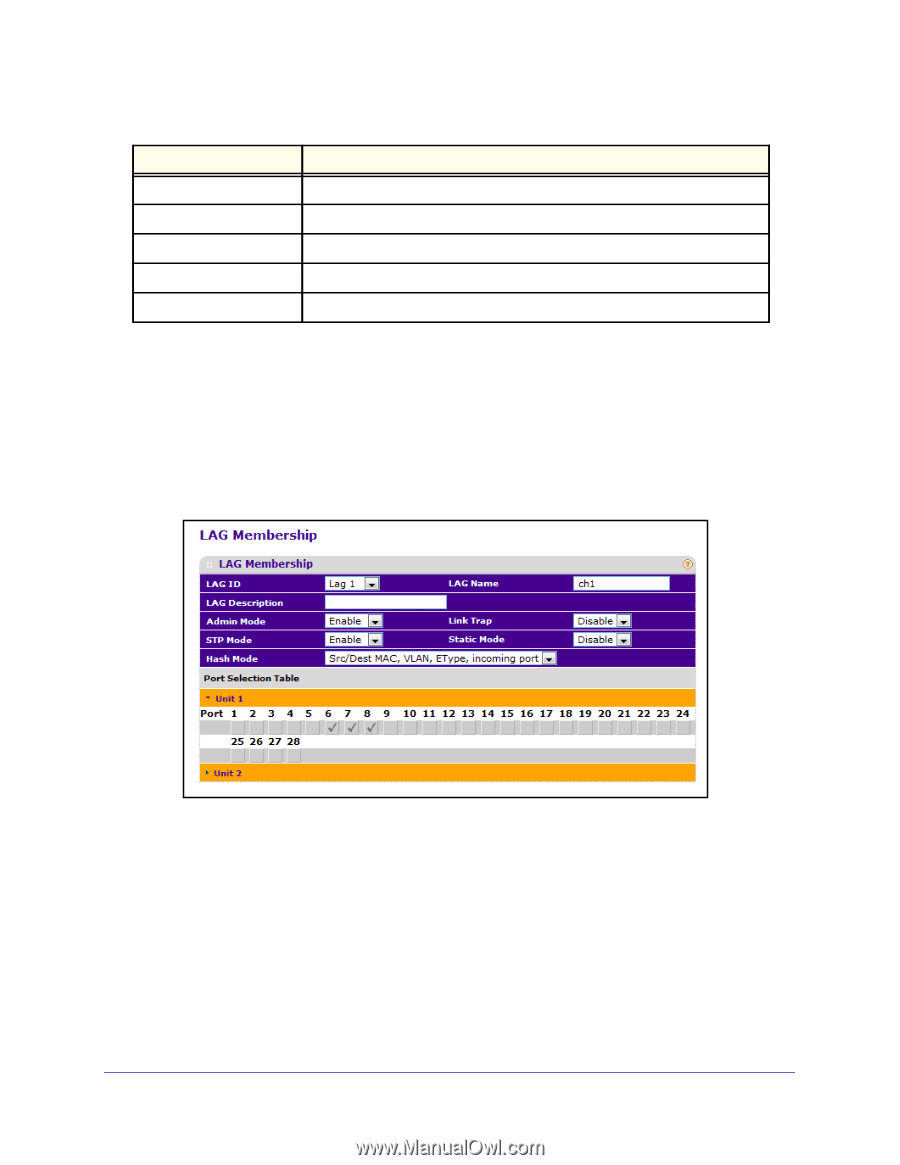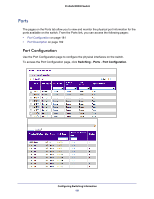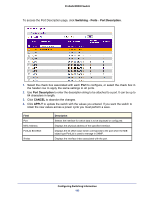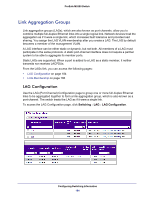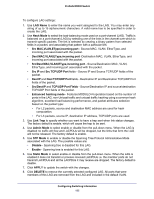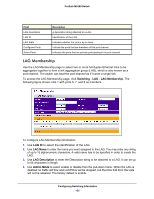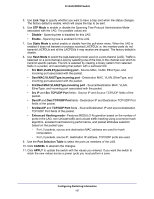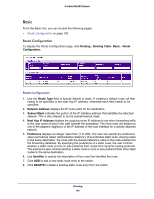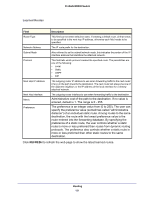Netgear M5300-52G3 Web Management User Guide - Page 186
LAG Membership, Switching, LAG ID, LAG Name, LAG Description, Admin Mode
 |
View all Netgear M5300-52G3 manuals
Add to My Manuals
Save this manual to your list of manuals |
Page 186 highlights
ProSafe M5300 Switch Field LAG Description LAG ID LAG State Configured Ports Active Ports Description A description string attached to a LAG.. Identification of the LAG. Indicates whether the Link is up or down. Indicate the ports that are members of this port-channel Indicates the ports that are actively participating in the port-channel. LAG Membership Use the LAG Membership page to select two or more full-duplex Ethernet links to be aggregated together to form a link aggregation group (LAG), which is also known as a port-channel. The switch can treat the port-channel as if it were a single link. To access the LAG Membership page, click Switching LAG LAG Membership. The following figure shows LAG 1 with ports 6, 7, and 8 as members. To configure LAG Membership information: 1. Use LAG ID to select the identification of the LAG. 2. Use LAG Name to enter the name you want assigned to the LAG. You may enter any string of up to 15 alphanumeric characters. A valid name has to be specified in order to create the LAG. 3. Use LAG Description to enter the Description string to be attached to a LAG. It can be up to 64 characters in length. 4. Use Admin Mode to select enable or disable from the pull-down menu. When the LAG is disabled no traffic will flow and LACPDUs will be dropped, but the links that form the LAG will not be released. The factory default is enable. Configuring Switching Information 186