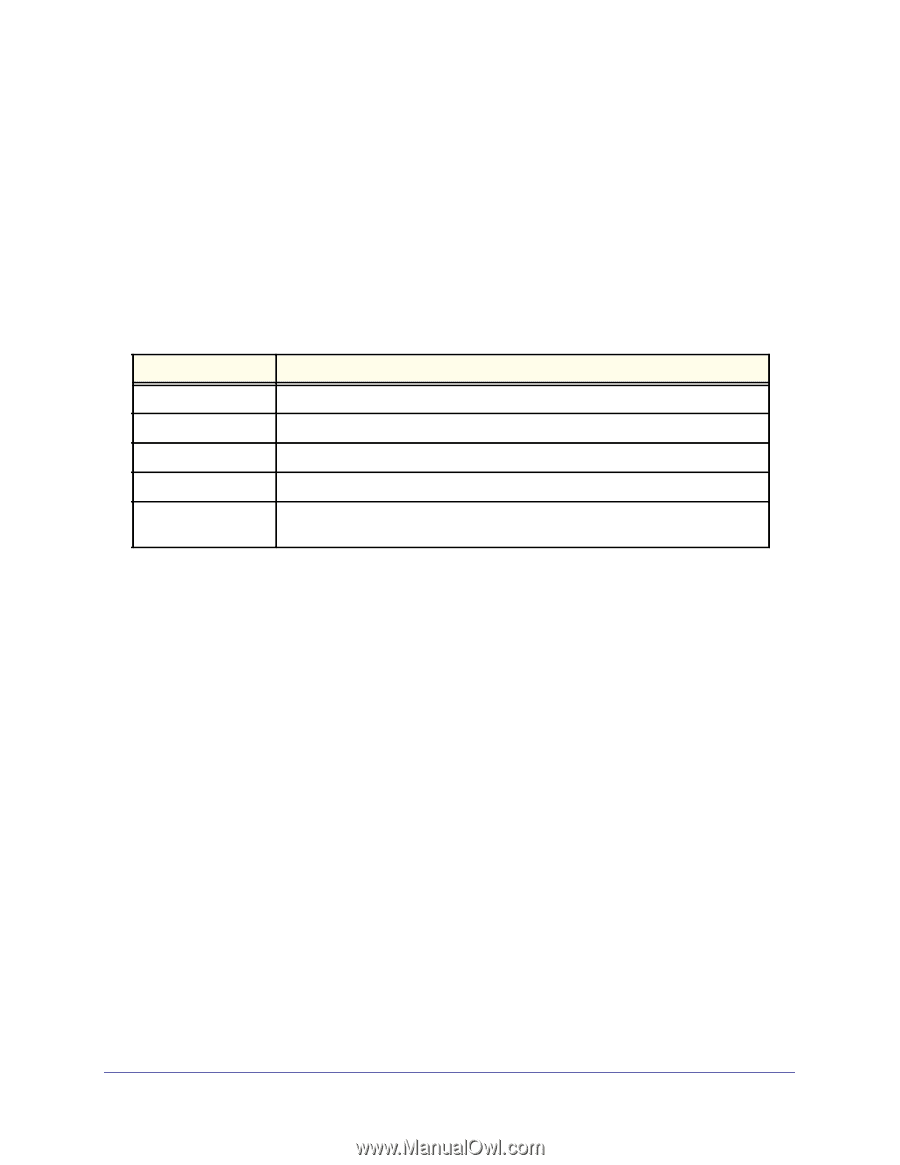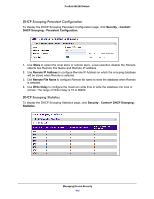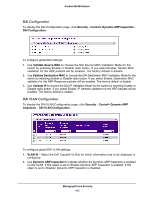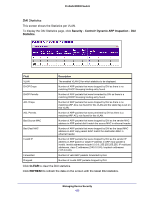Netgear M5300-52G3 Web Management User Guide - Page 421
Dynamic ARP Inspection, Static Binding Configuration
 |
View all Netgear M5300-52G3 manuals
Add to My Manuals
Save this manual to your list of manuals |
Page 421 highlights
ProSafe M5300 Switch Static Binding Configuration 1. Interface - Selects the interface to add a binding into the IPSG database. 2. Use MAC Address to specify the MAC address for the binding. 3. Use VLAN ID to select the VLAN from the list for the binding rule. 4. Use IP Address to specify valid IP Address for the binding rule. 5. Click ADD to add IPSG static binding entry into the database. 6. Click DELETE to delete selected static entries from the database. The Dynamic Binding Configuration table shows the following information: Field Description Interface MAC Address Displays the interface to add a binding into the IPSG database. Displays the MAC address for the binding entry. VLAN ID IP Address Displays the VLAN from the list for the binding entry. Displays valid IP Address for the binding entry. Filter Type Filter Type using on the interface. one is source IP address filter type, the other is source IP address and MAC address filter type. Click CLEAR to clear all the dynamic binding entries. Dynamic ARP Inspection malicious ARP packets. DAI prevents a class of man-in-the-middle attacks where an unfriendly station intercepts traffic for other stations by poisoning the ARP caches of its unsuspecting neighbors. The malicious attacker send ARP requests or responses mapping another station's IP address to its own MAC address. When DAI is enabled, the switch drops ARP packets whose sender MAC address and sender IP address do not match an entry in the DHCP snooping bindings database. You can optionally configure additional ARP packet validation. When DAI is enabled on a VLAN, DAI is enabled on the interfaces (physical ports or LAGs) that are members of that VLAN. Individual interfaces are configured as trusted or untrusted. The trust configuration for DAI is independent of the trust configuration for DHCP snooping. The Dynamic ARP Inspection (DAI) folder contains links to the following features: • DAI Configuration on page 422 • DAI VLAN Configuration on page 422 • DAI Interface Configuration on page 423 • DAI ACL Configuration on page 424 • DAI ACL Rule Configuration on page 424 • DAI Statistics on page 425 Managing Device Security 421