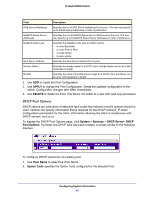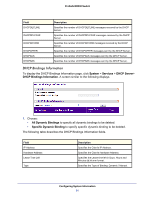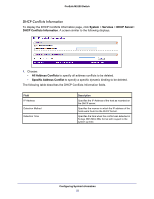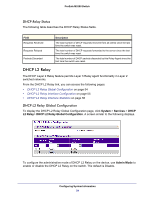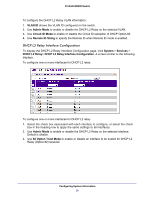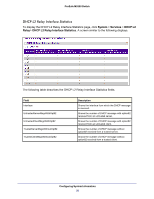Netgear M5300-52G3 Web Management User Guide - Page 54
DHCP L2 Relay, DHCP Relay Status, DHCP L2 Relay Global Configuration
 |
View all Netgear M5300-52G3 manuals
Add to My Manuals
Save this manual to your list of manuals |
Page 54 highlights
ProSafe M5300 Switch DHCP Relay Status The following table describes the DHCP Relay Status fields. Field Requests Received Requests Relayed Packets Discarded Description The total number of DHCP requests received from all clients since the last time the switch was reset. The total number of DHCP requests forwarded to the server since the last time the switch was reset. The total number of DHCP packets discarded by this Relay Agent since the last time the switch was reset. DHCP L2 Relay The DHCP Layer 2 Relay feature permits Layer 3 Relay agent functionality in Layer 2 switched networks. From the DHCP L2 Relay link, you can access the following pages: • DHCP L2 Relay Global Configuration on page 54 • DHCP L2 Relay Interface Configuration on page 55 • DHCP L2 Relay Interface Statistics on page 56 DHCP L2 Relay Global Configuration To display the DHCP L2 Relay Global Configuration page, click System > Services > DHCP L2 Relay> DHCP L2 Relay Global Configuration. A screen similar to the following displays. To configure the administrative mode of DHCP L2 Relay on the device, use Admin Mode to enable or disable the DHCP L2 Relay on the switch. The default is Disable. Configuring System Information 54