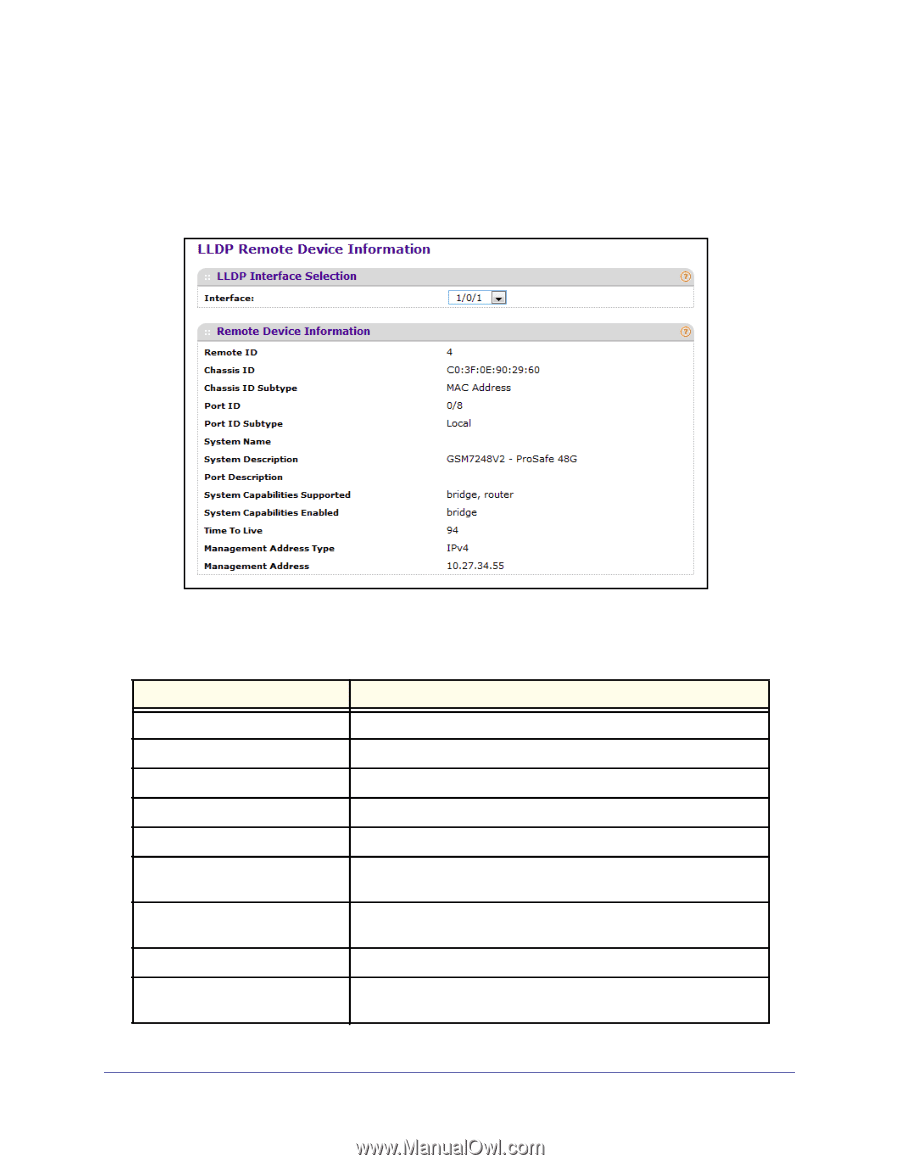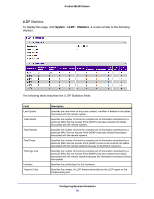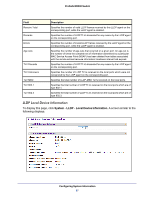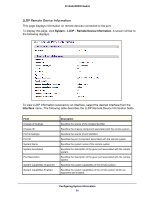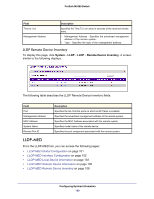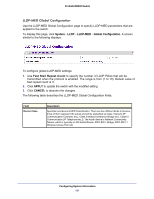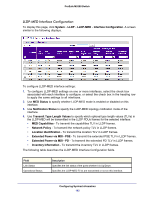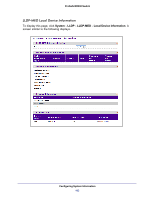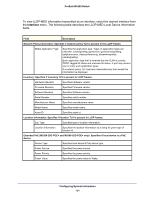Netgear M5300-52G3 Web Management User Guide - Page 99
LLDP Remote Device Information, System, Interface
 |
View all Netgear M5300-52G3 manuals
Add to My Manuals
Save this manual to your list of manuals |
Page 99 highlights
ProSafe M5300 Switch LLDP Remote Device Information This page displays information on remote devices connected to the port. To display this page, click System LLDP Remote Device Information. A screen similar to the following displays. To view LLDP information received by an interface, select the desired interface from the Interface menu. The following table describes the LLDP Remote Device Information fields. Field Chassis ID Subtype Chassis ID Port ID Subtype Port ID System Name System Description Port Description System Capabilities Supported System Capabilities Enabled Description Specifies the source of the chassis identifier. Specifies the chassis component associated with the remote system. Specifies the source of port identifier. Specifies the port component associated with the remote system. Specifies the system name of the remote system. Specifies the description of the given port associated with the remote system. Specifies the description of the given port associated with the remote system. Specifies the system capabilities of the remote system. Specifies the system capabilities of the remote system which are supported and enabled. Configuring System Information 99