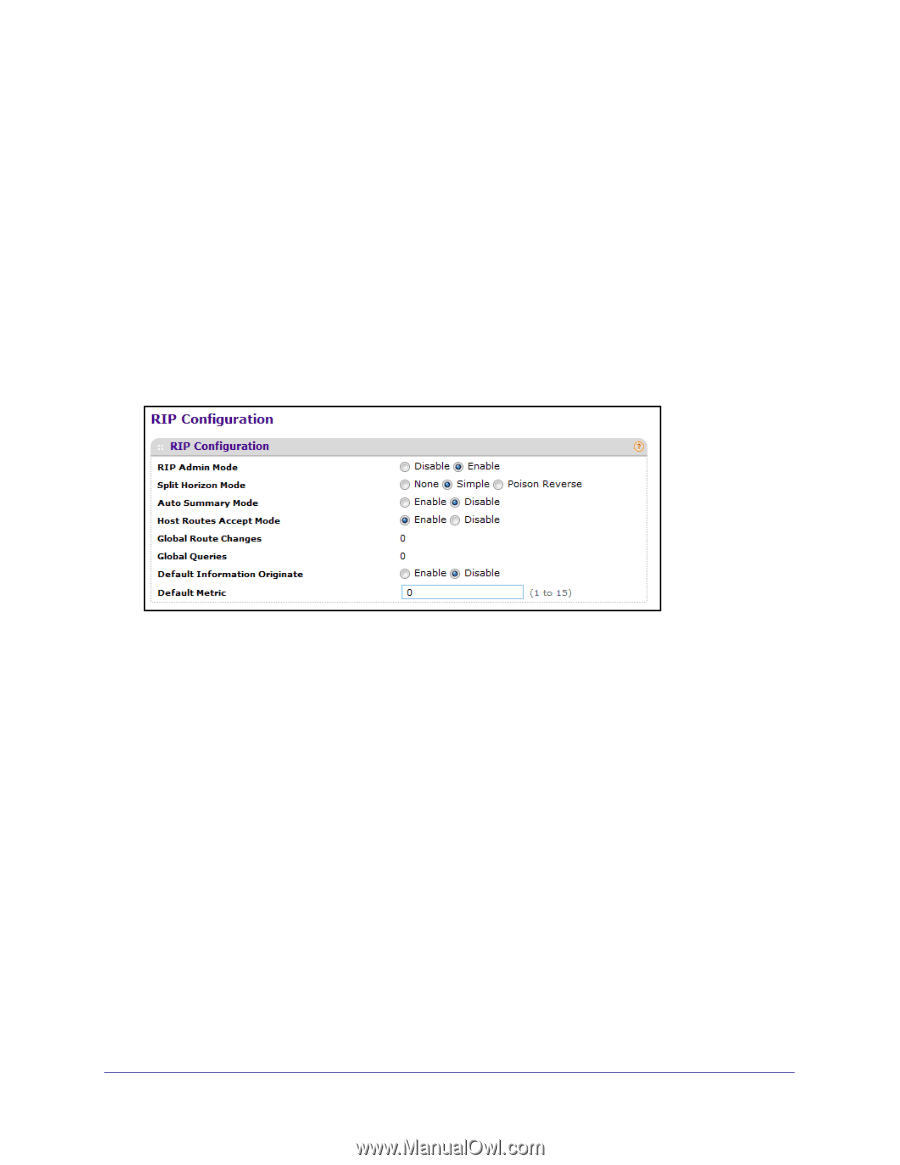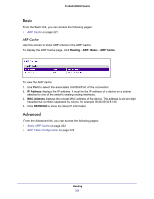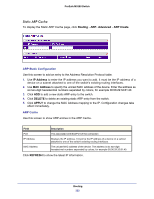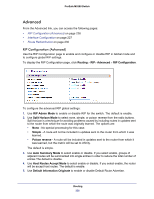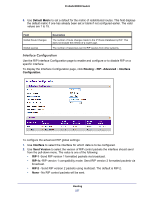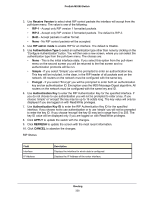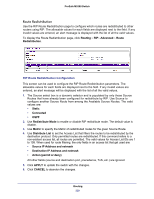Netgear M5300-52G3 Web Management User Guide - Page 226
RIP Configuration Advanced, Host Routes Accept Mode
 |
View all Netgear M5300-52G3 manuals
Add to My Manuals
Save this manual to your list of manuals |
Page 226 highlights
ProSafe M5300 Switch Advanced From the Advanced link, you can access the following pages: • RIP Configuration (Advanced) on page 226 • Interface Configuration on page 227 • Route Redistribution on page 230 RIP Configuration (Advanced) Use the RIP Configuration page to enable and configure or disable RIP in Global mode and to configure global RIP settings. To display the RIP Configuration page, click Routing RIP Advanced RIP Configuration. To configure the advanced RIP global settings: 1. Use RIP Admin Mode to enable or disable RIP for the switch. The default is enable. 2. Use Split Horizon Mode to select none, simple, or poison reverse from the radio buttons. Split horizon is a technique for avoiding problems caused by including routes in updates sent to the router from which the route was originally learned. The options are: • None - No special processing for this case. • Simple - A route will not be included in updates sent to the router from which it was learned. • Poison reverse - A route will be included in updates sent to the router from which it was learned, but the metric will be set to infinity. The default is simple. 3. Use Auto Summary Mode to select enable or disable. If you select enable, groups of adjacent routes will be summarized into single entries in order to reduce the total number of entries The default is disable. 4. Use Host Routes Accept Mode to select enable or disable. If you select enable, the router will be accept host routes. The default is enable. 5. Use Default Information Originate to enable or disable Default Route Advertise. Routing 226