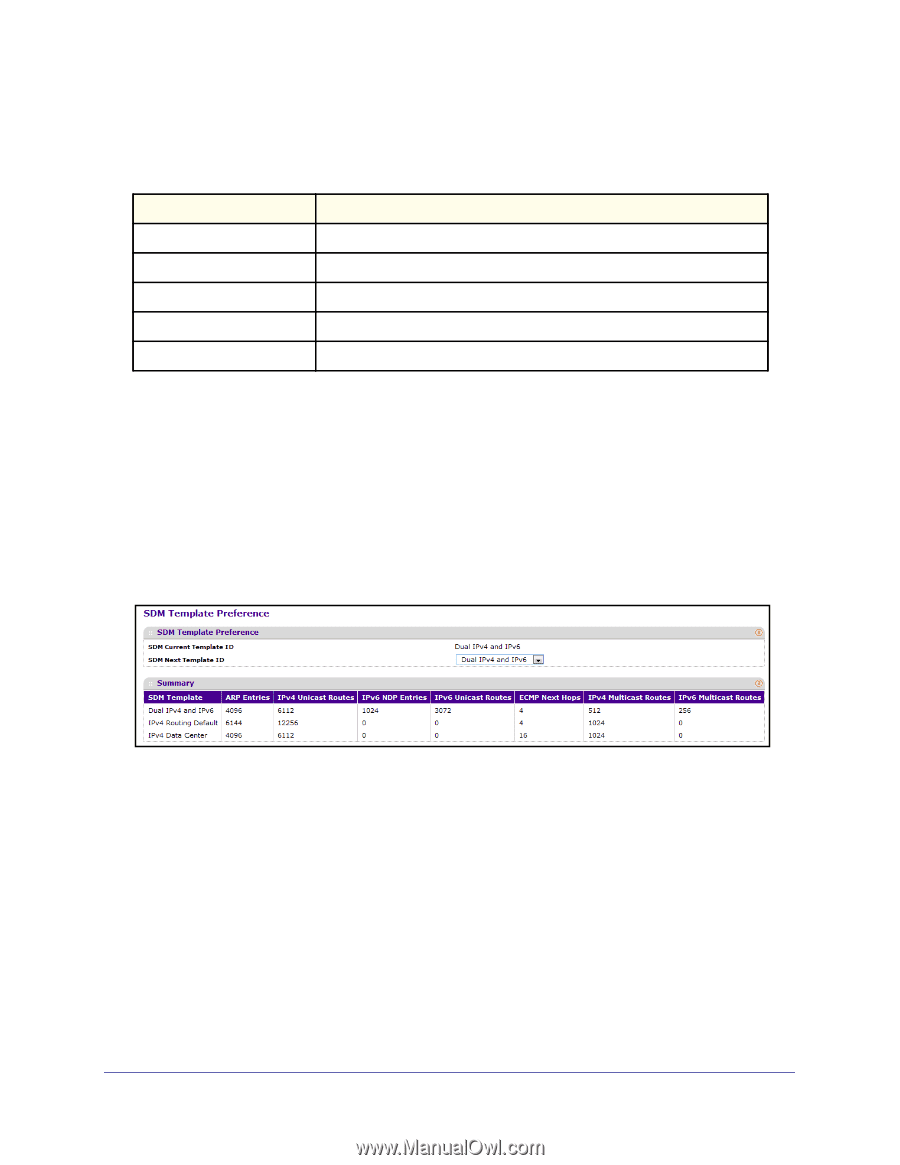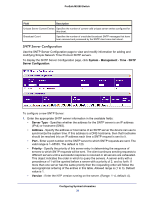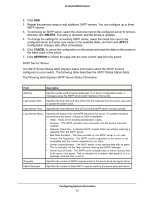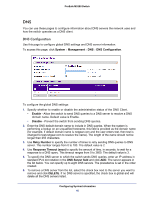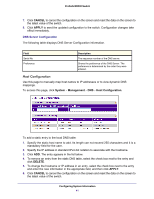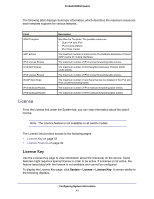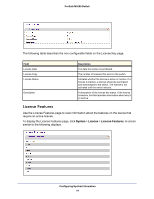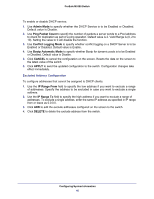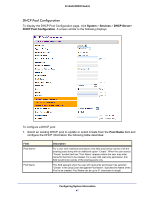Netgear M5300-52G3 Web Management User Guide - Page 42
SDM Template Preference, System, Management, SDM Current Template ID
 |
View all Netgear M5300-52G3 manuals
Add to My Manuals
Save this manual to your list of manuals |
Page 42 highlights
ProSafe M5300 Switch The Dynamic Host Mapping table shows host name-to-IP address entries that the switch has learned. The following table describes the dynamic host fields. Field Host Total Elapsed Type Addresses Description Lists the host name you assign to the specified IP address. Amount of time since the dynamic entry was first added to the table. Amount of time since the dynamic entry was last updated. The type of the dynamic entry. Lists the IP address associated with the host name. SDM Template Preference You can use this page to configure the Switch Database Management (SDM) template that is active after the next reboot. An SDM template is a description of the maximum resources the device can use for various features. Different SDM templates allow different combinations of scaling factors, enabling different allocations of resources depending on how the device is used. In other words, SDM templates enable you to reallocate system resources to support a different mix of features based on your network requirements. To access this page, click System Management DNS SDM Template Preference. To configure the SDM Template Preference settings: 1. Use SDM Current Template ID to view the SDM template the switch is currently using. 2. Use SDM Next Template ID to configure the next active template. It will be active only after the next reboot. To revert to the default template after the next reboot, use the Default option. Possible values are: • Default • Dual IPv4 and IPv6 • IPv4-routing Default • IPv4 Data Center Configuring System Information 42