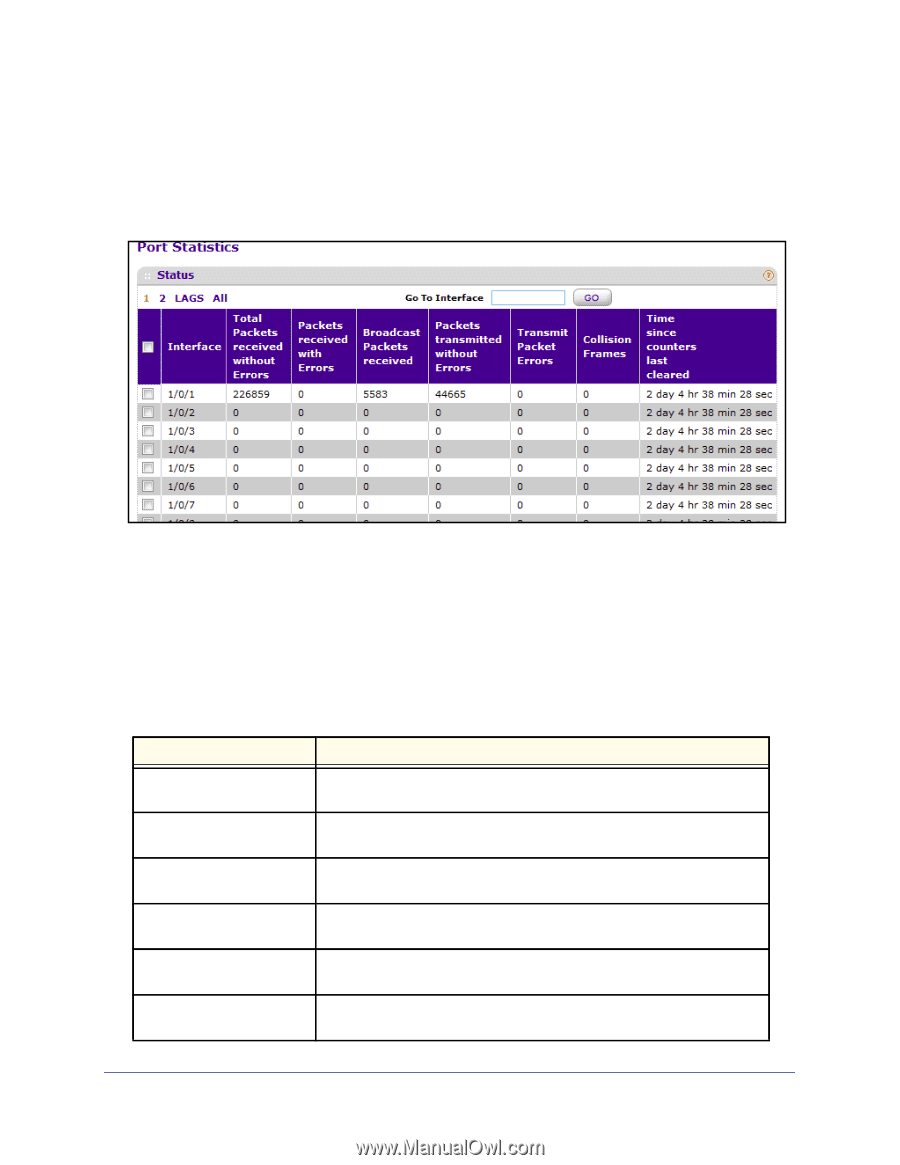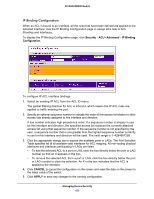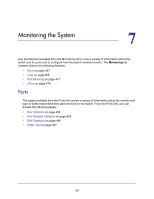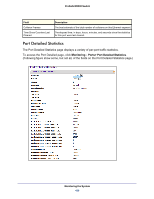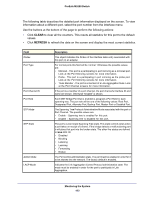Netgear M5300-52G3 Web Management User Guide - Page 458
Port Statistics, Monitoring, Ports> Port Statistics, CLEAR, REFRESH
 |
View all Netgear M5300-52G3 manuals
Add to My Manuals
Save this manual to your list of manuals |
Page 458 highlights
ProSafe M5300 Switch Port Statistics The Port Statistics page displays a summary of per-port traffic statistics on the switch. To access the Port Statistics page, click Monitoring Ports> Port Statistics. The following table describes the per-port statistics displayed on the screen. Use the buttons at the bottom of the page to perform the following actions: • To clear all the counters for all ports on the switch, select the check box in the row heading and click CLEAR. The button resets all statistics for all ports to default values. • To clear the counters for a specific port, select the check box associated with the port and click CLEAR. • Click REFRESH to refresh the data on the screen and display the most current statistics. Field Description Interface This object indicates the ifIndex of the interface table entry associated with this port on an adapter. Total Packets Received Without Errors The total number of packets received that were without errors. Packets Received With Error The number of inbound packets that contained errors preventing them from being deliverable to a higher-layer protocol. Broadcast Packets Received The total number of good packets received that were directed to the broadcast address. Note that this does not include multicast packets. Packets Transmitted Without The number of frames that have been transmitted by this port to its segment. Errors Transmit Packet Errors The number of outbound packets that could not be transmitted because of errors. Monitoring the System 458