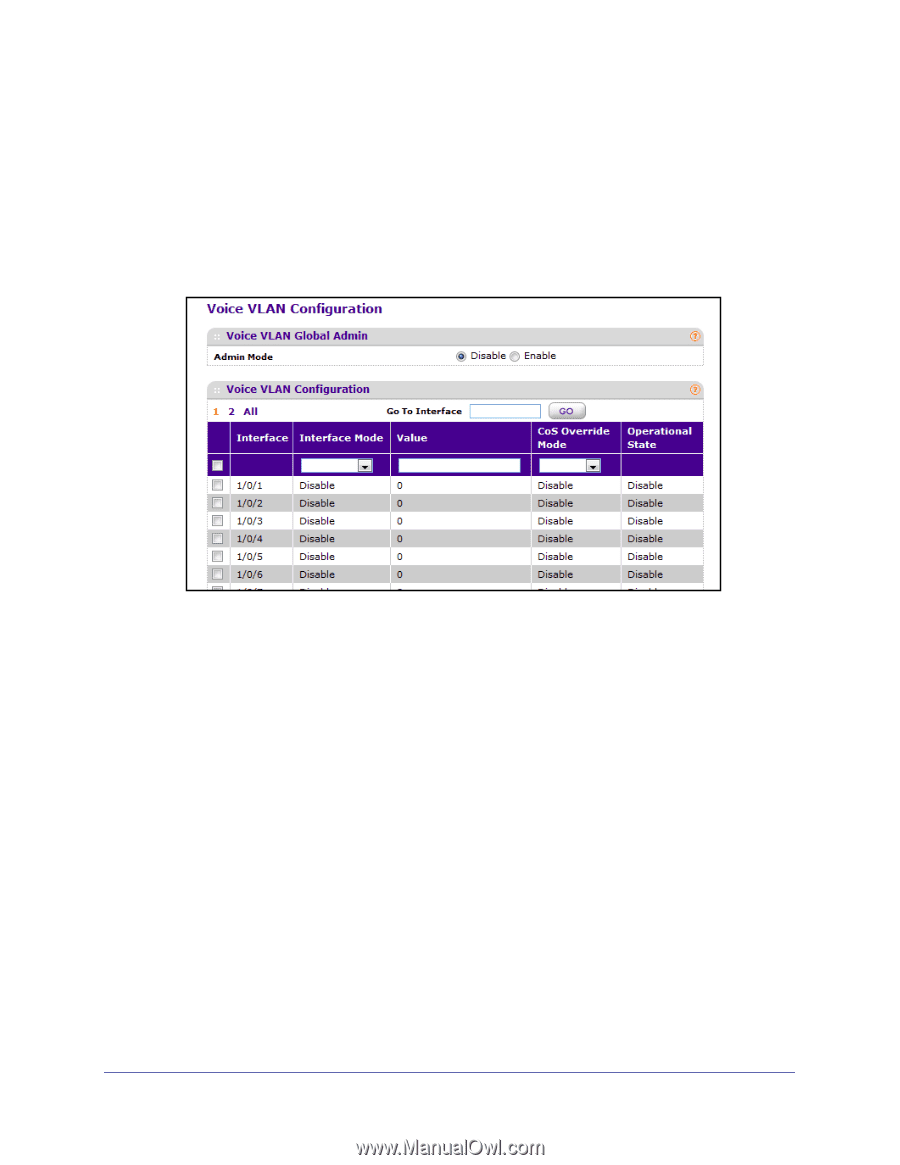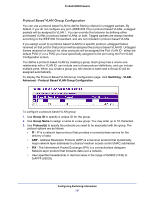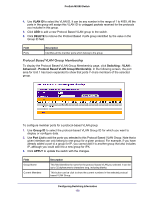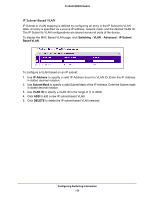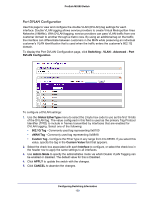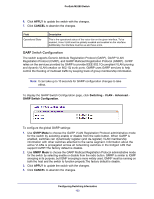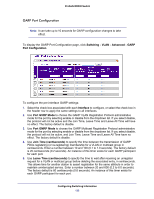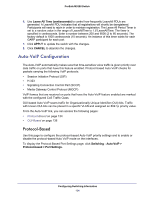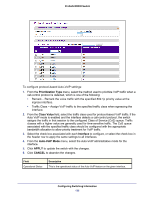Netgear M5300-52G3 Web Management User Guide - Page 131
Voice VLAN Configuration, Switching, Advanced, Voice, Admin Mode, Interface, Interface Mode, Disable
 |
View all Netgear M5300-52G3 manuals
Add to My Manuals
Save this manual to your list of manuals |
Page 131 highlights
ProSafe M5300 Switch Voice VLAN Configuration Use this menu to configure the parameters for Voice VLAN Configuration. Voice VLAN enables ports to carry voice traffic that has a defined priority. Voice over IP (VoIP) traffic is inherently time-sensitive: for a network to provide acceptable service, the transmission rate is vital. The priority level enables the separation of voice and data traffic entering the port. To display the Voice VLAN Configuration page, click Switching VLAN Advanced Voice VLAN Configuration. To configure Voice VLAN settings: 1. Use Admin Mode to select the administrative mode for Voice VLAN on the switch. The default is disable. 2. Select the check box associated with each Interface to configure, or select the check box in the header row to apply the same settings to all interfaces. 3. Use Interface Mode to select the Voice VLAN mode for selected interface(s): • Disable - Default value • None - Allow the IP phone to use its own configuration to send untagged voice traffic • VLAN ID - Configure the phone to send tagged voice traffic. • dot1p - Configure Voice Vlan 802.1p priority tagging for voice traffic. When this is selected, please enter the dot1p value in the Value field. • Untagged - Configure the phone to send untagged voice traffic. 4. Use Value to enter the VLAN ID or dot1p value. This field is available only when VLAN ID or dot1p is selected as Interface Mode. 5. Use CoS Override Mode to select the Cos Override mode for selected interface: • Enabled - The port ignores the 802.1p priority value in the Ethernet frames it receives from connected devices. • Disabled - The port trusts the priority value in the received frame. The default is disable. Configuring Switching Information 131