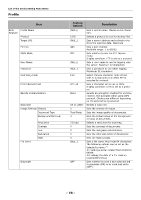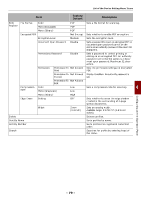Oki MB471 Users Manual Advanced - Page 74
List of the Device Setting Menu Items, Device Setting Menu, List of Each Setup Menu
 |
View all Oki MB471 manuals
Add to My Manuals
Save this manual to your list of manuals |
Page 74 highlights
List of the Device Setting Menu Items List of the Device Setting Menu Items This section explains the configuration of the equipment setting menu. Note Factory default setting values are different according to the region where the machine is used. Device Setting Menu Items Reports Paper Setup Address book Phone book Profile Network Scan Destination Store Document Settings View Information Easy Setup Wireless Setting Enabling Wired Communications Admin Setup Description Reference Prints reports. page 74 Performs the paper settings of trays. page 75 Creates or edits an address book. page 76 Creates or edits a phone book. page 77 Creates or edits a profile. page 78 Sets a destination of the network scan. page 80 Performs the storing setting of scanned document data. page 80 Checks the machine information. page 81 Performs Easy Setup. To enter this menu, the admin password is required. page 82 MB451w/MB471w only page 83 Performs Wireless Setting. To enter this menu, the admin password is required. MB451w/MB471w only This item appears when the Wireless is enable. Performs Enabling Wired Communications. To enter this menu, the admin password is required. page 83 Performs Admin Setup. To enter this menu, the admin password is required. page 84 List of Each Setup Menu Reports Item Configuration System File List Demo Page Error Log Scan To Log MFP Usage Copies Network Information Fax Speed Dial List Group List Fax Tx/Rx Log Fcode Box List Description Prints the configuration details of the machine. Prints a file list. Prints a demo page. Prints an error log. Prints the results of the jobs of Scan to E-mail, Scan to Network PC, or Scan to USB Memory. Display condition: [Admin Setup]>[Management]>[Job Log Setup]>[Save Job Log] is set to [Enable]. Prints the total of the job logs. Specifies the number of pages to print in the [Copies] screen. Prints general information on the network. Prints the list of the fax numbers registered for speed dials. Prints the list of the fax numbers registered under groups. Prints the list of the communication results of the latest 50 fax jobs received or sent. If [Admin Setup]>[Fax Server Function]>[Environmental setting]>[Fax Server Function] is set to [ON]. Journal Report for Email/Internet Fax will be printed. Prints the list of Fcode boxes. Display condition: [Admin Setup]>[Fax Server Function]>[Environmental setting]>[Fax Server Function] is set to [OFF]. - 74 -