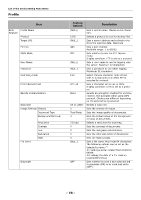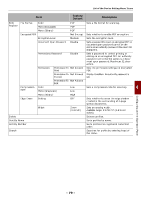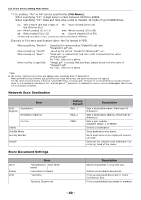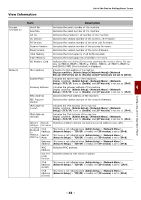Oki MB471 Users Manual Advanced - Page 76
Address Book, Description, Factory, Default
 |
View all Oki MB471 manuals
Add to My Manuals
Save this manual to your list of manuals |
Page 76 highlights
List of the Device Setting Menu Items Item Factory Default Description Manual Feeder (MB441/ MB461/ MB461+LP/ ES4161 MFP Only) Paper Size Custom Select Tray Media Type Media Weight Fax (MB451/ MB451w/ MB471/ MB471w/ MB491/ MB491+/ MB491+LP/ ES4191 MFP/ MPS4200mb/ MPS4700mb Only) Copy A4 or Letter Selects a paper size. Width Length 210 mm (8.3 Sets width and length for a custom paper inch) or 8.5 size. inch (216 mm) Display condition: [Custom] is selected 297 mm (11.7 inch) or 11 inch (279 mm) as a paper size. Available range: Width:86 to 216 mm (3.4 to 8.5 inches) Length: 140 to 1321 mm (5.5 to 52.0 inches) Plain Selects a paper type. Medium Select a paper weight. Tray1 ON Tray2 (MB471/MB471w/ ON MB491/MB491+/MB491+LP/ ES4191 MFP/MPS4200mb/ MPS4700mb Only) MP Tray OFF Selects a tray to use for received documents. Display condition: [Admin Setup]>[Fax Server Function]>[Environmental set- ting]>[Fax Server Function] is set to [OFF]. Display condition for [Tray 2]: the second tray unit is installed. Tray1 ON (Prior) Tray2 (MB461/MB461+LP/ ON MB471/MB471w/MB491/ MB491+/MB491+LP/ES4161 MFP/ES4191 MFP/MPS4200mb/ MPS4700mb Only) MP Tray (MB451/MB451w/ OFF MB471/MB471w/MB491/ MB491+/MB491+LP/ES4191 MFP/MPS4200mb/ MPS4700mb Only) Specifies a tray to use when a tray is automatically selected. Display condition for [Tray 2]: the second tray unit is installed. Duplex Last Page Skip Blank Page * This function may not be usable by some applications. If [Skip Blank Page] is selected, when odd pages are printed in the double-sided print mode, the final page is printed on only one side. (*) If [Always Print] is selected, both sides are printed even for odd page job in the double-sided print mode. Address Book E-mail Address Item Edit/Register Name E-mail Address Group No. Delete Sort By Name Sort By Number Search - 76 - Description Sets a name of a destination. Maximum16 characters. Sets an e-mail address. Maximum 80 characters. Selects a group. Deletes the registered address. Sorts email addresses by name. Sorts email addresses into registered numerical order. Searches for email address by entering head of the name.