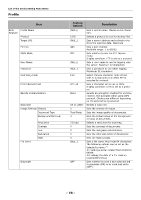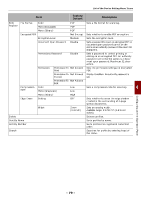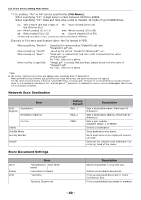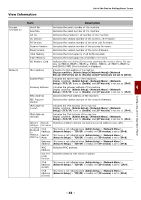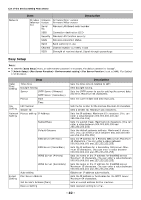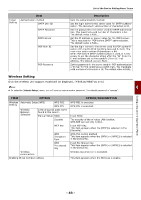Oki MB471 Users Manual Advanced - Page 78
Profile
 |
View all Oki MB471 manuals
Add to My Manuals
Save this manual to your list of manuals |
Page 78 highlights
List of the Device Setting Menu Items Profile Item Edit/ Register Profile Name Protocol Target URL Port No. PASV Mode User Name Password Host Kanji-Code CIFS Character Set Encode Communication Scan Size Image Settings Density Document Type Background Removal File name Resolution Contrast Hue Saturation RGB Grayscale Factory Default (NULL) CIFS (NULL) 445 OFF (NULL) (NULL) EUC UTF-16 None A4 or Letter 0 Text/Photo 3 200 dpi 0 0 0 0 (NULL) OFF Description Sets a profile name. Maximum 16 characters. Selects a protocol to use for storing files. Sets a server address and a directory to store the scanned data. Maximum Sets a port number. Available range: 1 to 65535. Sets whether to use the FTP Passive mode. Display condition: FTP is set as a protocol. Sets a user name to use for logging onto the server. Maximum 32 characters. Sets a password to use when logging. Maximum 32 characters. Select Chinese character code at host side. It is displayed only when FTP is selected by protocol. Sets a character set to use in CIFS. Display condition: CIFS is set as a protocol. Selects an encryption method for communication. Not available when using CIFS protocol. Choices are different depending on the protocol being selected. Selects a scan size. Sets the density of images. Sets the image quality of documents. Sets the default setup of the background removal of documents. Selects a resolution for scanning. Sets the contrast of documents. Sets the red-green color balance. Sets the color saturation of documents. Sets the RGB contrast. Sets a file name. Maximum 64 characters. The following options can be set as the default file name:*1 #n: adding a serial number from 00000 to 99999 #d: adding the date of a file creation (yymmddhhmmss) Sets whether to scan a monochrome job in grayscale (ON) or in black and white (OFF). - 78 -