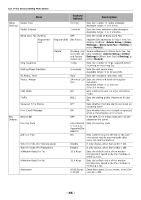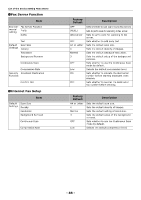Oki MB471 Users Manual Advanced - Page 91
Print From USB Memory Setup, Print Setup, When Mismatching, Do Not Use
 |
View all Oki MB471 manuals
Add to My Manuals
Save this manual to your list of manuals |
Page 91 highlights
List of the Device Setting Menu Items *1 "#n" or "#d" can be specified for [File Name]. When specifying "#n": 5-digit serial number between 00000 to 99999 When specifying "#d": Date and time when a file is created. 12 digits of yymmddhhmmss. yy: Year created (the last 2 digits of the Christian Era) hh: Hours created (00 to 23) mm: Month created (01 to 12) mm: Minute created (00 to 59) dd: Date created (01 to 31) ss: Second created (00 to 59) *A date and time when a file is created are values of the timer of MB491. Example of file name specification (when the file format is PDF) When specifying "Data#n": When specifying "File#d": When specifying "Scan": When nothing is specified: Saved as file names such as "Data0000.pdf" and "Data00001.pdf", etc. saved as file names "File090715185045.pdf", etc. "Scan.pdf" is created first, and then, data is saved with the name of "Scan#d.pdf".For "#d", refer to the above. "Image.pdf" is created first and then, data is saved with the name of "Image#d.pdf". For "#d", refer to the above. *2 To enable the changed setting, the network card must be restarted. Follow the instructions on the confirmation screen displayed when changing the settings, and restart the network card. Print From USB Memory Setup Item Default Settings Paper Feed Copies Duplex Binding Fit Factory Default Tray 1 Description Sets the default feed tray. 6 1 OFF Long edge bind ON Sets the number of copies. Sets whether to use the duplex function by default. Sets the default binding position for duplex printing. Sets whether to scale the page size of documents to fit the paper size. Print Setup Print Menu Item Tray Configura- Paper Feed tion Auto Tray Switch Tray Sequence MP Tray Usage (MB451/MB451w/MB471/ MB471w/MB491/MB491+/ MB491+LP/ES4191 MFP/ MPS4200mb/MPS4700mb Only) Media Check Factory Default Tray 1 ON Down Do Not Use Enable Description Selects the default feed tray. Sets whether to enable the automatic tray switch function. Sets the selection order priority for automatic tray selection and automatic tray switching. [When Mismatching]: If a paper size or type in a tray is not matched to that of the print data, uses paper from the MP tray instead of the specified tray. [Do Not Use]: makes the MP tray unavailable in auto tray selection or switching. Sets whether to check the un-matching between the paper size and the page size of documents. Configuring at the Operator Panel - 91 -