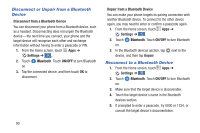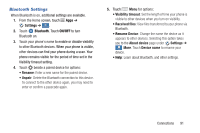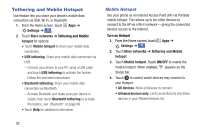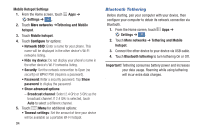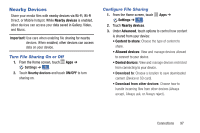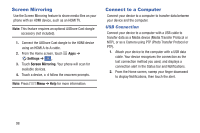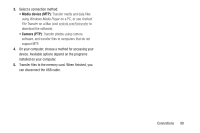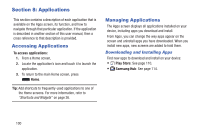Samsung Galaxy S4 Mini User Manual - Page 101
VPN, NFC and Beaming, Con a Basic VPN, Turn NFC On or Off
 |
View all Samsung Galaxy S4 Mini manuals
Add to My Manuals
Save this manual to your list of manuals |
Page 101 highlights
VPN Set up and manage Virtual Private Networks (VPN). Note: VPN settings include storage of login credentials on your phone. You must configure a screen unlock pattern, PIN or password before setting up a VPN. For more information, refer to "Screen Lock" on page 122. Configure a Basic VPN 1. From the Home screen, touch Apps ➔ Settings ➔ . Connections 2. Touch More networks ➔ VPN. 3. Touch + Add VPN to enter the following: • Name: Enter the name of the VPN. • Type: Choose the type of VPN. • Server address: Enter the VPN server address. • PPP Encryption (MPPE): Touch to enable, if applicable. • Show advanced options: Touch to set other options, depending on the type of VPN. 4. Touch Save to save the VPN. NFC and Beaming Use NFC (Near Field Communication) to share information between your phone and another NFC capable device by touching the devices together (typically back-to-back). NFC beams transmits files using two protocols: • Android Beam for sending smaller files such as browser pages, YouTube videos, contacts, pictures, etc. • S Beam for sending larger files, such as HD videos. Note: Each app determines what kind of data is beamed. Not all apps use NFC, and not all files can be transmitted using NFC. Turn NFC On or Off 1. From the Home screen, touch Settings ➔ . Connections 2. Touch NFC. Apps ➔ 3. Touch ON/OFF to turn NFC on or off. Connections 95