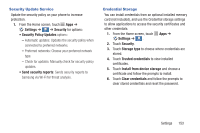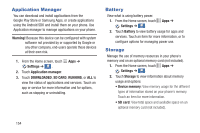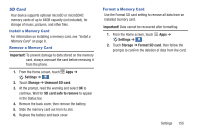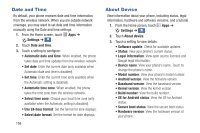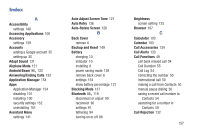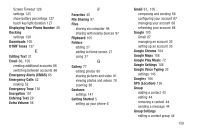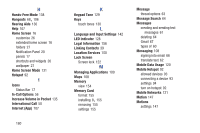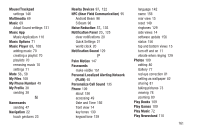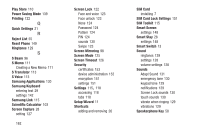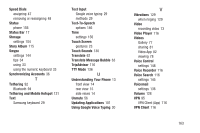Samsung Galaxy S4 Mini User Manual - Page 164
Customizing the Apps Screens, Creating a Playlist
 |
View all Samsung Galaxy S4 Mini manuals
Add to My Manuals
Save this manual to your list of manuals |
Page 164 highlights
Call Sound personalize 57 Calls Adapt Sound settings 131 adding more volume 56 adjusting volume 56 answering 53 dialing a recent number 51 ending 50 from Favorites 51 keypad tone 129 making 49 options during 56 settings 131 three-way 58 using the speakerphone 58 voice privacy 137 Camcorder recording videos 73 Camera 104 advanced settings 76 Gallery 77 options 74 Quick settings 75 158 recording video 73 taking pictures 73 Video App 82 Chrome 104 Clock 104 Commercial Mobile Alerting System (CMAS) 65 Computer connect to 98 Contacts 104 accessing 36 creating 36 creating contact photos Contacts 81 deleting contact entries 46 dialing a number 39 favorites 45 Group settings 43 importing and exporting 46 linking 39 managing 46 My Profile 38 namecards 47 options 41 speed dials 47 updating from Call log 37 using 39 using pictures as contact photos 81 Creating a Playlist 70 Customizing the Apps Screens 102 D Date settings 156 Daydream Setting 126 Device Administration 152 Dialing Options 53 Display auto adjust screen tone 127 auto-rotate screen 126 brightness 125 Daydream 126 edit screen capture 127 font size 127 font style 126 Home Screen Mode 131 LED indicator 128 Screen Mode 125