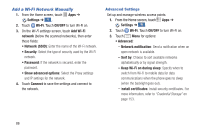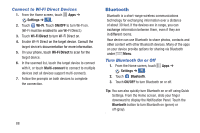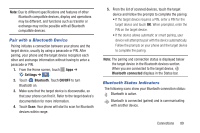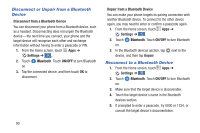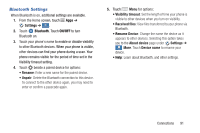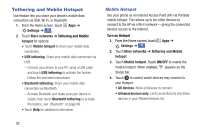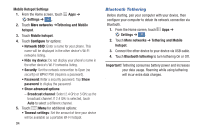Samsung Galaxy S4 Mini User Manual - Page 97
Bluetooth, ON/OFF, ibility timeout, ceived files, ame Device, About device, Settings, Device name
 |
View all Samsung Galaxy S4 Mini manuals
Add to My Manuals
Save this manual to your list of manuals |
Page 97 highlights
Bluetooth Settings When Bluetooth is on, additional settings are available. 1. From the Home screen, touch Apps ➔ Settings ➔ . Connections 2. Touch Bluetooth. Touch ON/OFF to turn Bluetooth on. 3. Touch your phone's name to enable or disable visibility to other Bluetooth devices. When your phone is visible, other devices can find your phone during a scan. Your phone remains visible for the period of time set in the Visibility timeout setting. 4. Touch beside a paired device for options: • Rename: Enter a new name for the paired device. • Unpair: Delete the Bluetooth connection to this device. To connect to the other device again, you may need to enter or confirm a passcode again. 5. Touch Menu for options: • Visibility timeout: Set the length of time your phone is visible to other devices when you turn on visibility. • Received files: View files transferred to your phone via Bluetooth. • Rename Device: Change the name the device as it appears to other devices. Selecting this option takes you to the About device page under Settings ➔ More. Touch Device name to rename your More device. • Help: Learn about Bluetooth, and other settings. Connections 91