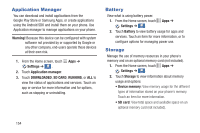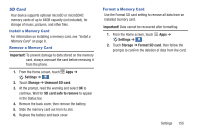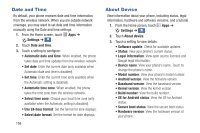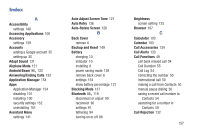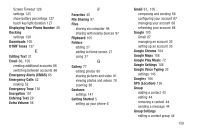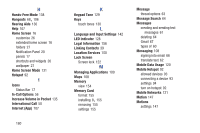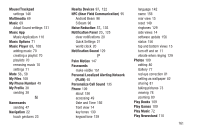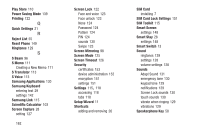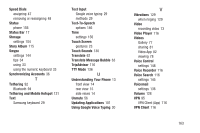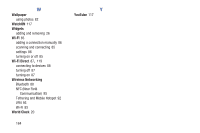Samsung Galaxy S4 Mini User Manual - Page 165
Displaying Your Phone Number, Google Play Music
 |
View all Samsung Galaxy S4 Mini manuals
Add to My Manuals
Save this manual to your list of manuals |
Page 165 highlights
Screen Timeout 126 settings 125 show battery percentage 127 touch key light duration 127 Displaying Your Phone Number 49 Docking settings 139 Downloads 105 DTMF Tones 137 E Editing Text 31 Email 66, 105 creating additional accounts 66 switching between accounts 66 Emergency Alerts (CMAS) 65 Emergency Calls 52 making 52 Emergency Tone 130 Encryption 151 Entering Text 29 Extra Volume 56 F Favorites 45 File Sharing 97 Files sharing via computer 98 sharing with nearby devices 97 Flipboard 105 Folders adding 27 adding to Home screen 27 using 27 G Gallery 77 editing photos 80 sharing pictures and video 81 viewing photos and videos 78 zooming 80 Gestures settings 147 Getting Started 5 setting up your phone 6 Gmail 67, 105 composing and sending 68 configuring your account 67 managing your account 68 refreshing your account 68 Google 105 Gmail 67 managing an account 35 setting up an account 35 Google Chrome 104 Google Maps 108 Google Play Music 72 Google Settings 106 Google Voice Typing 32 settings 145 Google+ 106 GPS (Location) 150 Group adding a contact 43 editing 44 removing a contact 44 sending a message 44 Group Settings editing a contact group 44 159