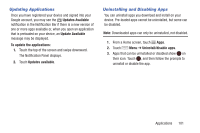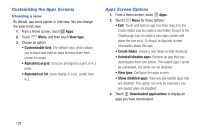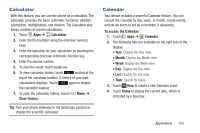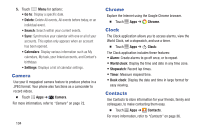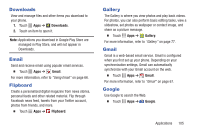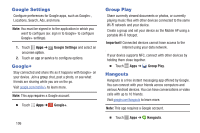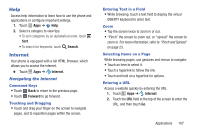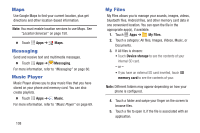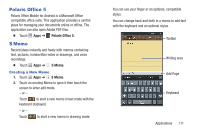Samsung Galaxy S4 Mini User Manual - Page 112
Google Settings, Google+, Group Play, Hangouts, Important
 |
View all Samsung Galaxy S4 Mini manuals
Add to My Manuals
Save this manual to your list of manuals |
Page 112 highlights
Google Settings Configure preferences for Google apps, such as Google+, Locations, Search, Ads, and more. Note: You must be signed in to the application in which you want to configure (ex: sign in to Google+ to configure Google+ settings). 1. Touch Apps ➔ Google Settings and select an onscreen option. 2. Touch an app or service to configure options. Google+ Stay connected and share life as it happens with Google+ on your device. Join a group chat, post a photo, or see what friends are sharing while you are on the go. Visit google.com/mobile/+ to learn more. Note: This app requires a Google account. � Touch Apps ➔ Google+. 106 Group Play Share currently viewed documents or photos, or currently playing music files with other devices connected to the same Wi-Fi network and your device. Create a group and set your device as the Mobile AP using a portable Wi-Fi hotspot. Important! Connected devices cannot have access to the internet using your data network. If your device supports NFC, connect with other devices by holding them close together. � Touch Apps ➔ Group Play. Hangouts Hangouts is a free instant messaging app offered by Google. You can connect with your friends across computers and various Android devices. You can have conversations or video calls with up to 10 friends. Visit google.com/hangouts to learn more. Note: This app requires a Google account. � Touch Apps ➔ Hangouts.