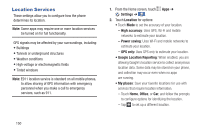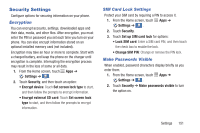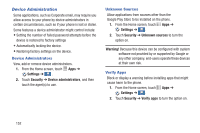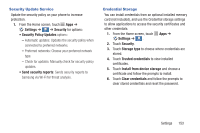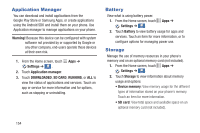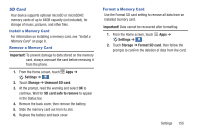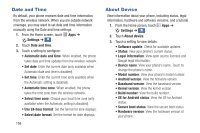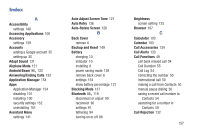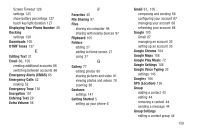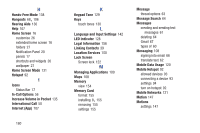Samsung Galaxy S4 Mini User Manual - Page 161
Important, Settings, Storage, Format SD card, Unmount SD card, SD card safe to remove, SD Card
 |
View all Samsung Galaxy S4 Mini manuals
Add to My Manuals
Save this manual to your list of manuals |
Page 161 highlights
SD Card Your device supports optional microSD or microSDHC memory cards of up to 64GB capacity (not included), for storage of music, pictures, and other files. Install a Memory Card For information on installing a memory card, see "Install a Memory Card" on page 8. Remove a Memory Card Important! To prevent damage to data stored on the memory card, always unmount the card before removing it from the phone. 1. From the Home screen, touch Apps ➔ Settings ➔ . More 2. Touch Storage ➔ Unmount SD card. 3. At the prompt, read the warning and select OK to continue. Wait for SD card safe to remove to appear in the Status bar. 4. Remove the back cover, then remove the battery. 5. Slide the memory card out from its slot. 6. Replace the battery and back cover. Format a Memory Card Use the Format SD card setting to remove all data from an installed memory card. Important! Data cannot be recovered after formatting. 1. From the Home screen, touch Apps ➔ Settings ➔ . More 2. Touch Storage ➔ Format SD card, then follow the prompts to confirm the deletion of data from the card. Settings 155