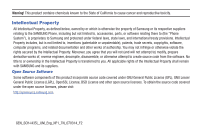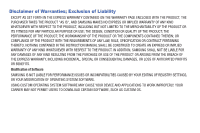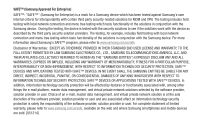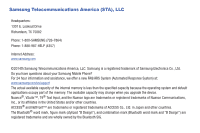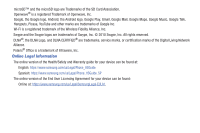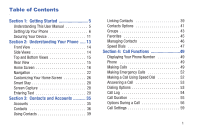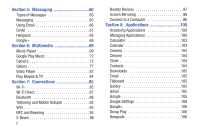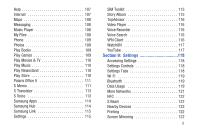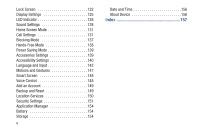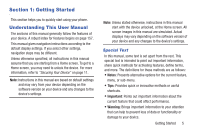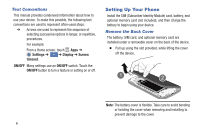Table of Contents
Section 1: Getting Started
..........................
5±
Understanding This User Manual . . . . . . . . . . . 5±
Setting Up Your Phone . . . . . . . . . . . . . . . . . . . 6±
Securing Your Device . . . . . . . . . . . . . . . . . . . 11±
Section 2: Understanding Your Phone
.....
13±
Front View . . . . . . . . . . . . . . . . . . . . . . . . . . .
. . . . . . . . . . . . . . . . . . . . . . . . . . .
. . . . . . . . . . . . . . . . . .
. . . . . . . . . . . . . . . . . . . . . . . . . . .
. . . . . . . . . . . . . . . . . . . . . . . . .
. . . . . . . . . . . . . . . . . . . . . . . . . . .
. . . . . . . . . . .
. . . . . . . . . . . . . . . . . . . . . . . . . . .
. . . . . . . . . . . . . . . . . . . . . . .
. . . . . . . . . . . . . . . . . . . . . . . . .
...........
. . . . . . . . . . . . . . . . . . . . . . . . . . . .
. . . . . . . . . . . . . . . . . . . . . . . . . . . .
. . . . . . . . . . . . . . . . . . . . . . . .
14±
Side Views
14±
Top and Bottom Views
15±
Rear View
15±
Home Screen
16±
Navigation
22±
Customizing Your Home Screen
26±
Smart Stay
28±
Screen Capture
28±
Entering Text
29±
Section 3: Contacts and Accounts
35±
Accounts
35±
Contacts
36±
Using Contacts
39±
Linking Contacts . . . . . . . . . . . . . . . . . . . . . . 39±
Contacts Options . . . . . . . . . . . . . . . . . . . . . .
. . . . . . . . . . . . . . . . . . . . . . . . . . . . . .
. . . . . . . . . . . . . . . . . . . . . . . . . . . .
. . . . . . . . . . . . . . . . . . . .
. . . . . . . . . . . . . . . . . . . . . . . . . .
..........................
. . . . . . . . . . .
. . . . . . . . . . . . . . . . . . . . . . . . . . . . . .
. . . . . . . . . . . . . . . . . . . . . . . . .
. . . . . . . . . . . . . . . .
. . . . . . . . . . .
. . . . . . . . . . . . . . . . . . . . . .
. . . . . . . . . . . . . . . . . . . . . . . .
. . . . . . . . . . . . . . . . . . . . . . . . . . . . .
. . . . . . . . . . . . . . . . . . . . . . . . .
. . . . . . . . . . . . . . . . . . .
. . . . . . . . . . . . . . . . . . . . . . . . . .
41±
Groups
43±
Favorites
45±
Managing Contacts
46±
Speed Dials
47±
Section 4: Call Functions
49±
Displaying Your Phone Number
49±
Phone
49±
Making Calls
49±
Making Emergency Calls
52±
Making a Call Using Speed Dial
52±
Answering a Call
53±
Dialing Options
53±
Call Log
54±
Call Duration
55±
Options During a Call
56±
Call Settings
59±
1