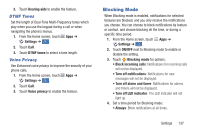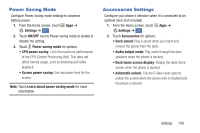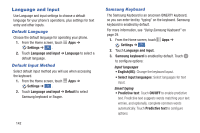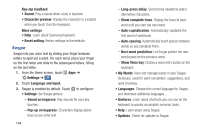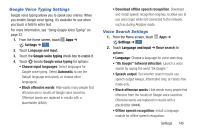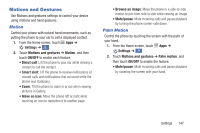Samsung Galaxy S4 Mini User Manual - Page 148
Language and Input, Default Language, Default Input Method, Samsung Keyboard
 |
View all Samsung Galaxy S4 Mini manuals
Add to My Manuals
Save this manual to your list of manuals |
Page 148 highlights
Language and Input Use Language and input settings to choose a default language for your phone's operations, plus settings for text entry and other inputs. Default Language Choose the default language for operating your phone. 1. From the Home screen, touch Apps ➔ Settings ➔ . My device 2. Touch Language and input ➔ Language to select a default language. Default Input Method Select default input method you will use when accessing the keyboard. 1. From the Home screen, touch Apps ➔ Settings ➔ . My device 2. Touch Language and input ➔ Default to select Samsung keyboard or Swype. 142 Samsung Keyboard The Samsung Keyboard is an onscreen QWERTY keyboard, so you can enter text by "typing" on the keyboard. Samsung keyboard is enabled by default. For more information, see "Using Samsung Keyboard" on page 29. 1. From the Home screen, touch Apps ➔ Settings ➔ . My device 2. Touch Language and input. 3. Samsung keyboard is enabled by default. Touch to configure options: Input languages • English(US): Change the keyboard layout. • Select input languages: Select languages for text input. Smart typing • Predictive text: Touch ON/OFF to enable predictive text. Predictive text suggests words matching your text entries, and optionally, complete common words automatically. Touch Predictive text to configure options: