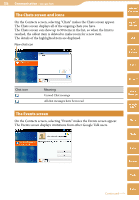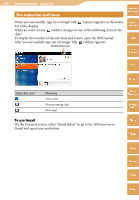Sony COM-2 Operating Instructions - Page 100
Google Talk, Adding a User to Your Google Talk Contact List
 |
UPC - 027242720817
View all Sony COM-2 manuals
Add to My Manuals
Save this manual to your list of manuals |
Page 100 highlights
100 Communication - Google Talk Before Enjoying Google Talk 101 Features of Google Talk using this unit 101 Preparing for the wireless network connection 101 Registering for a Gmail Account 101 Starting Google Talk 102 Signing in to Google Talk 102 Signing out of Google Talk 102 Exiting Google Talk 102 Screens and Icons of Google Talk 103 The Contacts screen and icons 103 The Chats screen and icons 104 The Events screen 104 The status bar and icons 105 Setting Your Status 106 Setting your status 106 Adding a User to Your Google Talk Contact List 107 Sending an invitation 107 Responding to invitations from other users 107 Managing your Contacts 107 Enjoying a Chat 108 Starting a new chat 108 Answering a new chat 108 Open an ongoing chat 108 Ending a chat 108 Adjusting Google Talk Settings 109 Table of Contents mylo Widget Web RSS/ Podcast AIM Skype Yahoo! Messenger Google Talk Music Photo Video Camera Tools Index