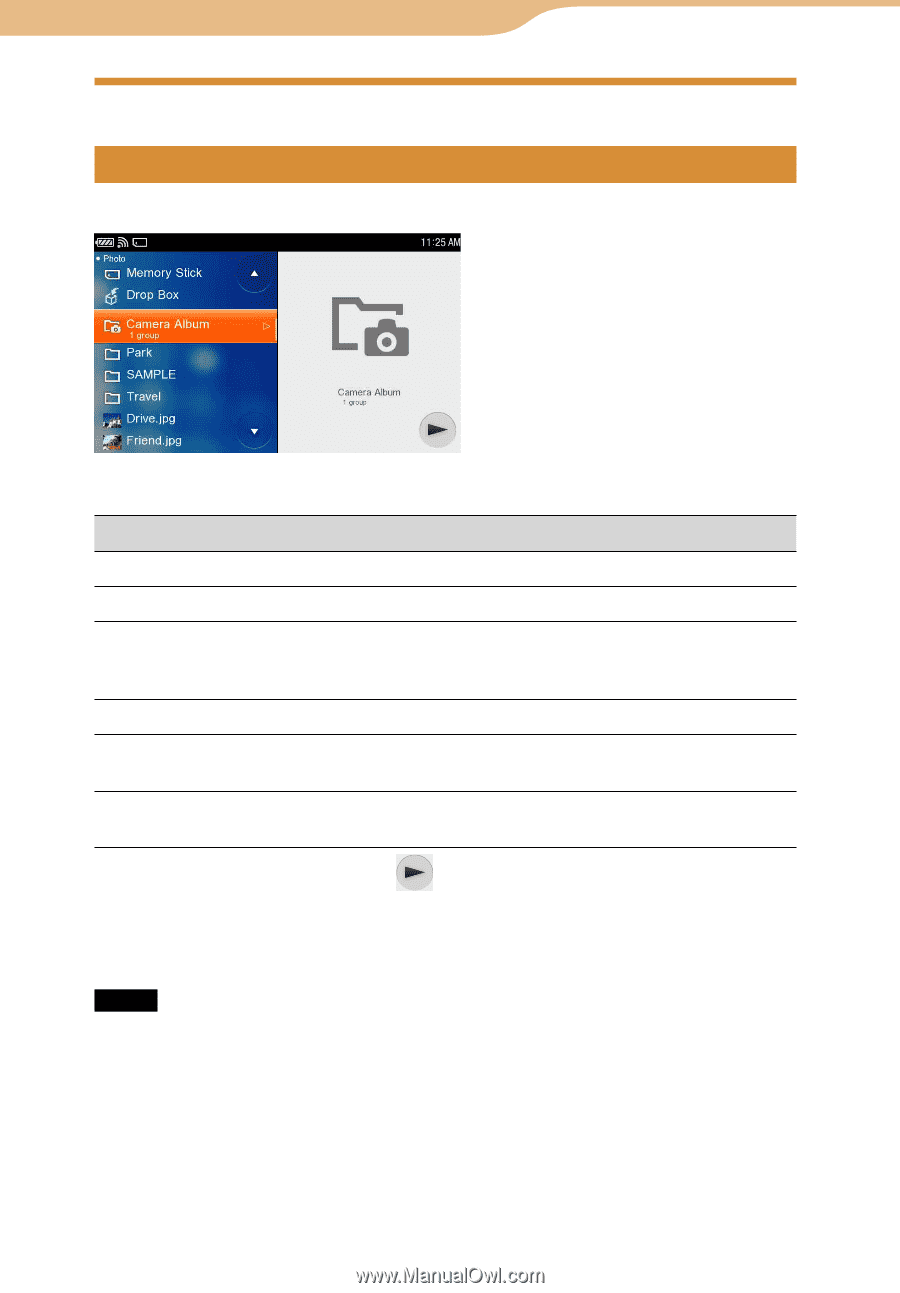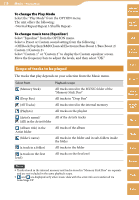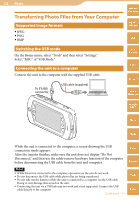Sony COM-2 Operating Instructions - Page 124
Displaying Photo Files, Playing selected photos
 |
UPC - 027242720817
View all Sony COM-2 manuals
Add to My Manuals
Save this manual to your list of manuals |
Page 124 highlights
124 Photo Displaying Photo Files Playing selected photos Select "Photo" on the Home menu. Table of Contents mylo Widget Web RSS/ Podcast AIM Select from the following items: Select Now Editing Memory Stick Drop Box Camera Album Folder File name To list The photo currently being edited All photos stored on an inserted "Memory Stick Duo" Photos transferred using the File Transfer feature of Skype and Yahoo! Messenger, or download feature of Web browser ( page 80, 97), and saved in the "DROPBOX" folder of the internal memory The photo album taken by the mylo Camera application Photos in a specific folder transferred from a computer using Windows Media Player or Windows Explorer (drag and drop) Tracks transferred from a computer using Windows Media Player or Windows Explorer (drag and drop) Highlighting a folder and tapping starts a slideshow. Hint JPEG photos that are up to 7 Megapixels (3072 × 2304), PNG/BMP photos that are up to 5 Megapixels (2560 × 1920) are supported. Notes Photos with a file size larger than 5 MB cannot be displayed with this unit. Photos may not be displayed properly even when their pixel sizes are within the maximum, due to the settings on the unit or circumstances of use. Skype Yahoo! Messenger Google Talk Music Photo Video Camera Tools Index Continued