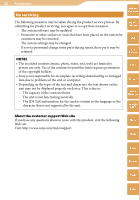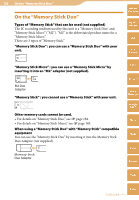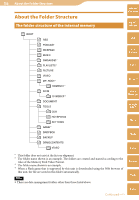Sony COM-2 Operating Instructions - Page 181
On batteries, On software, than that which is so designated.
 |
UPC - 027242720817
View all Sony COM-2 manuals
Add to My Manuals
Save this manual to your list of manuals |
Page 181 highlights
181 Precautions On batteries Table of Contents • Keep the battery pack dry. • Do not drop the battery pack or place heavy objects on it. Do not apply strong pressure or physical shock to the battery pack. These actions may cause the battery pack or the Personal Communicator to malfunction. • Due to the battery characteristics, even if it is not used after charging, the battery charge gradually depletes. Charge the battery again before use if it has not been used for a long time. • Battery performance will gradually deteriorate due to frequency of charging, hours used, and idle periods when the battery is not used. Gradually the charge capacity of a rechargeable battery decreases. When the charge becomes significantly shorter, replace it with a new Sony specified battery. mylo Widget Web RSS/ Podcast AIM On software • Copyright laws prohibit reproducing the software or the manual accompanying it in whole or in part, or renting the software without the permission of the copyright holder. • In no event will SONY be liable for any financial damage, or loss of profits, including claims made by third parties, arising out of the use of the software supplied with this unit. • In the event a problem occurs with this software as a result of defective manufacturing, SONY will replace it. However, SONY bears no other responsibility. • The software provided with this unit cannot be used with equipment other than that which is so designated. • Please note that, due to continued efforts to improve quality, the software specifications may be changed without notice. • Operation of this unit with software other than that provided is not covered by the warranty. • The explanations in this manual assume that you are familiar with the basic operations of Windows®. For details on the use of your computer and operating system, please refer to their respective manuals. Skype Yahoo! Messenger Google Talk Music Photo Video Camera Tools Continued Index