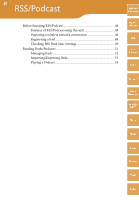Sony COM-2 Operating Instructions - Page 46
Changing the scroll mode, Changing the display settings
 |
UPC - 027242720817
View all Sony COM-2 manuals
Add to My Manuals
Save this manual to your list of manuals |
Page 46 highlights
46 Web ··· Basic Operations of the Web browser Changing the scroll mode Table of Contents To change the scroll mode, select "Scroll Mode" from the OPTION menu, and then select the desired mode. Menu By Link By Increment By Touch Touch Panel operation Key operation Tap the link to jump to that link. Tapping the display while pressing the "Fn" key makes the cursor move. To copy text on Web page, drag over the text to decide the area, and press Fn and "C" key. The screen is scrolled between the links by using up/down/left/ right navigation. The screen is scrolled by using up or down navigation. The screen is scrolled by dragging the page in the desired direction. The screen is scrolled between the links by using up/down/left/ right navigation. mylo Widget Web RSS/ Podcast AIM Hint If a scroll mode menu does not successfully work in a Web site, try another mode menu. Skype Changing the display settings To change the minimum text size Select "Settings" from the OPTION menu to change the minimum text size. To change the scroll increment Select "Settings" from the OPTION menu to change the scroll increment. To fit screen width Select "View Mode," and then "Fit to Screen" from the OPTION menu. Web page width is fixed as not to scroll horizontally. Yahoo! Messenger Google Talk Music Photo Video Camera Tools Index