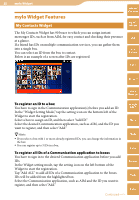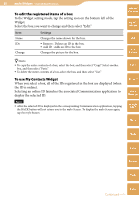Sony COM-2 Operating Instructions - Page 40
Other mylo Widgets, RSS Widget, Google Search Widget, YouTube Widget, Facebook Notifier
 |
UPC - 027242720817
View all Sony COM-2 manuals
Add to My Manuals
Save this manual to your list of manuals |
Page 40 highlights
40 mylo Widget ··· mylo Widget Features Other mylo Widgets Table of Contents RSS Widget This Widget displays RSS feeds that you registered using Widget Setting Mode. Feeds that are supported by the RSS/Podcast application can be registered. mylo Widget Google Search Widget This is a search bar for Google. Search results are displayed in the layout of the mobile Web site on the Web. YouTube Widget This widget displays YouTube RSS such as "Recently Featured." Settings such as subscription renewal frequency or changing intervals of thumbnails can be changed in the Widget Setting Mode. Web RSS/ Podcast AIM Facebook Notifier This Notifier displays Facebook updates such as new wall message. Setting of update intervals can be changed in the Widget Setting Mode. Tap "Login" to start the Web browser for log in to Facebook. After returning to the mylo Screen by tapping the mylo button, the display of this Widget changes to check what's new. Notes The type, number or function of pre-installed mylo Widgets are subject to change without notice. When you tap the logos on Widgets, you may jump to the services on the Web browser. Skype Yahoo! Messenger Google Talk Music Photo Video Camera Tools Index