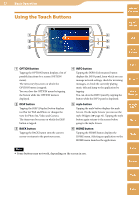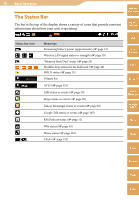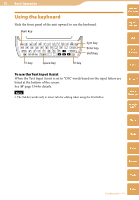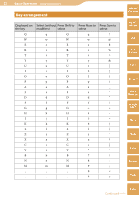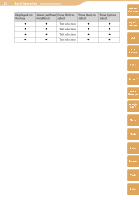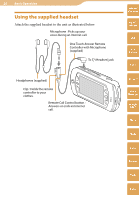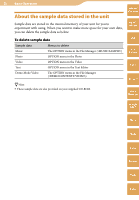Sony COM-2 Operating Instructions - Page 21
To play back music using the keyboard
 |
UPC - 027242720817
View all Sony COM-2 manuals
Add to My Manuals
Save this manual to your list of manuals |
Page 21 highlights
21 Basic Operation ··· Using the keyboard To play back music using the keyboard The following keys control playback operations of the Music application. To Operation Pause and restart music Press . Find the beginning of the Press . current music track Find the beginning of previous music tracks Press repeatedly to the desired track. Find the beginning of the Press . next music track Find the beginning of Press repeatedly to the desired track. succeeding music tracks Rewind Press and hold . Fast forward Press and hold . Notes The keys also control playback operations of the Video application. Key functions of , , and are available only with the Music and Video applications in use ( page 118, 135). Table of Contents mylo Widget Web RSS/ Podcast AIM Skype Yahoo! Messenger Google Talk Music Photo Video Camera Tools Index Continued