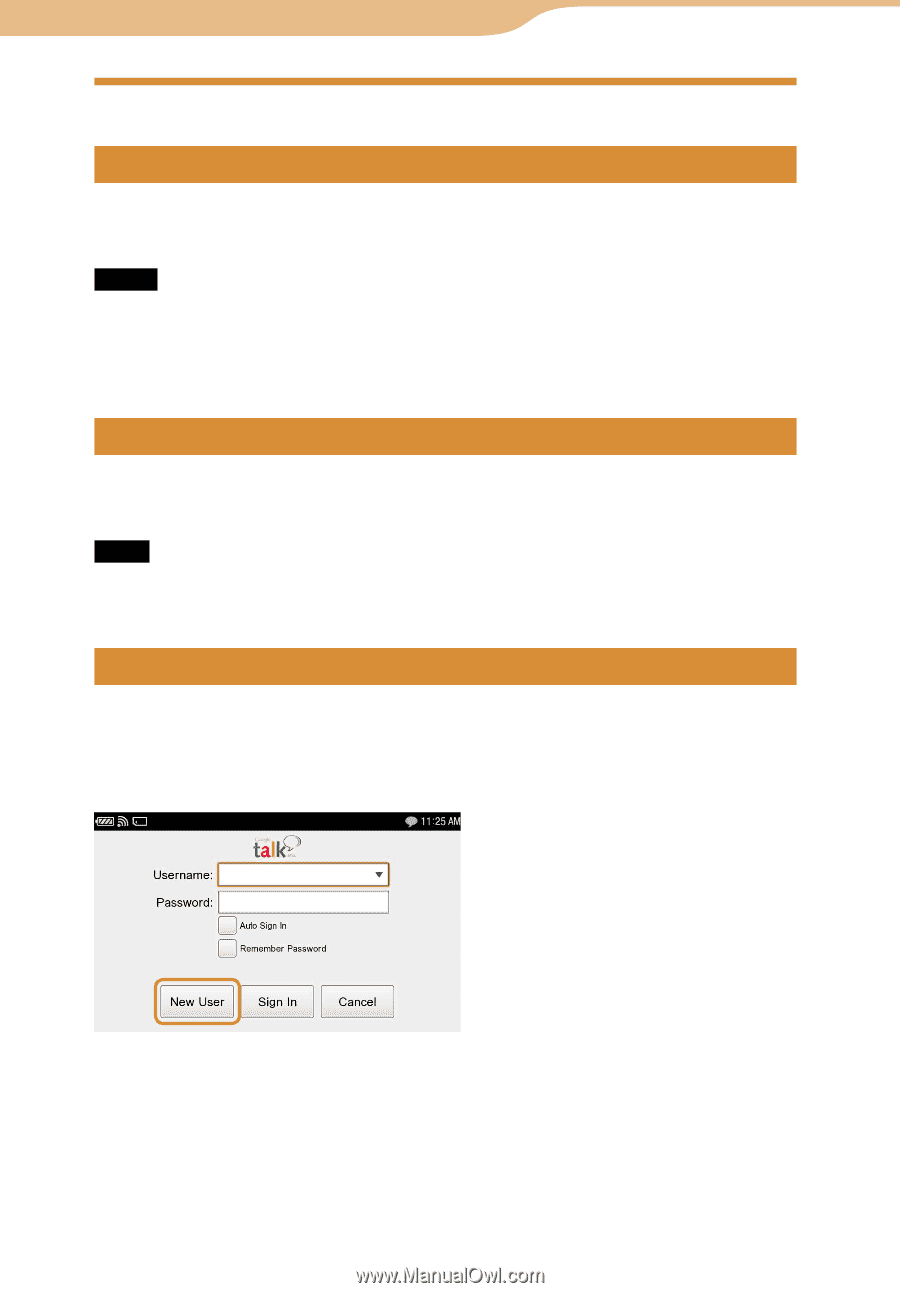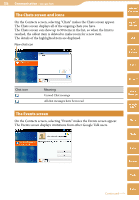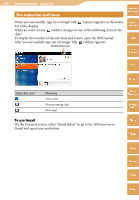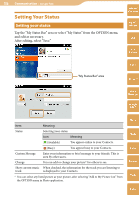Sony COM-2 Operating Instructions - Page 101
Before Enjoying Google Talk, Features of Google Talk using this unit
 |
UPC - 027242720817
View all Sony COM-2 manuals
Add to My Manuals
Save this manual to your list of manuals |
Page 101 highlights
101 Communication ··· Google Talk Before Enjoying Google Talk Features of Google Talk using this unit Chat with other Google Talk users Go to Gmail Notes If you use a Gmail account with 301 or more Contacts on its Contact List, all your Contacts are not displayed in your Contacts List. E-mail accounts that have a format other than [email protected] cannot be used with the unit. Preparing for the wireless network connection To use Google Talk, you must connect the unit to a wireless network. For details, see "Wireless Network Connection" ( page 29). Note If you are connecting to a public wireless hotspot, you may need to log in to an Internet Service Provider ( page 30). Table of Contents mylo Widget Web RSS/ Podcast AIM Skype Yahoo! Messenger Registering for a Gmail Account If you already have a Gmail account, go to the next section, "Starting Google Talk" ( page 102). If you have not yet signed up for Google Talk, select "New User" on the Sign In screen to get a Gmail account. Google Talk Music Photo Video Camera Tools Index