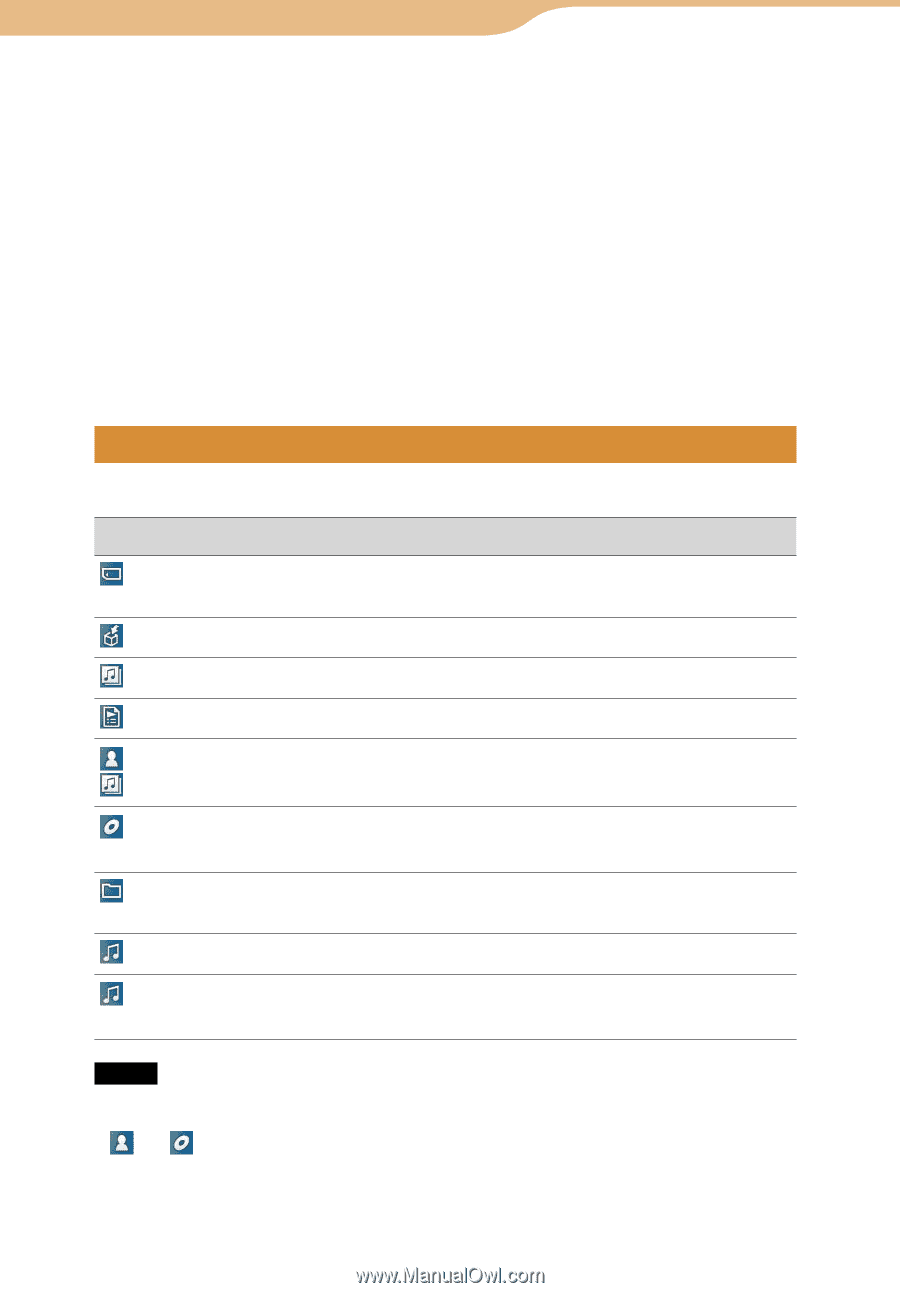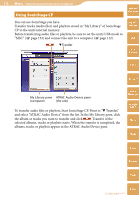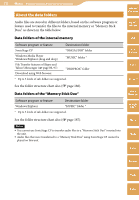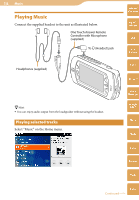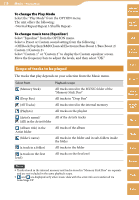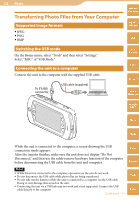Sony COM-2 Operating Instructions - Page 119
Scope of tracks to be played
 |
UPC - 027242720817
View all Sony COM-2 manuals
Add to My Manuals
Save this manual to your list of manuals |
Page 119 highlights
119 Music ··· Playing Music To change the Play Mode Select the "Play Mode" from the OPTION menu. The unit offers the following : To change music tone (Equalizer) Select "Equalizer" from the OPTION menu. Select a Preset or Custom sound setting from the following : Select "Custom 1" or "Custom 2" to display the Custom equalizer screen. Move the frequency bars to adjust the levels, and then select "OK." Scope of tracks to be played The tracks that play depends on your selection from the Music menu. Select from Playback scope (Memory Stick) All tracks stored in the MUSIC folder of the "Memory Stick Duo" (Drop Box) All tracks in "Drop Box" (All Tracks) All tracks stored in the internal memory (Playlists) All tracks on the playlist (Artist's name)/ All of the Artist's tracks (All) in the Artist folder (Album title) in the Artist folder All tracks of the album (folder's name) All tracks in the folder and in sub-folders inside the folder (a track in a folder) All tracks in the folder (a track on the first level) All tracks on the first level Notes Tracks stored in the internal memory and tracks stored in "Memory Stick Duo" are separate and are not included in the same playback scope. and are displayed only when music data with the artist info are transferred via SonicStage CP. Table of Contents mylo Widget Web RSS/ Podcast AIM Skype Yahoo! Messenger Google Talk Music Photo Video Camera Tools Index