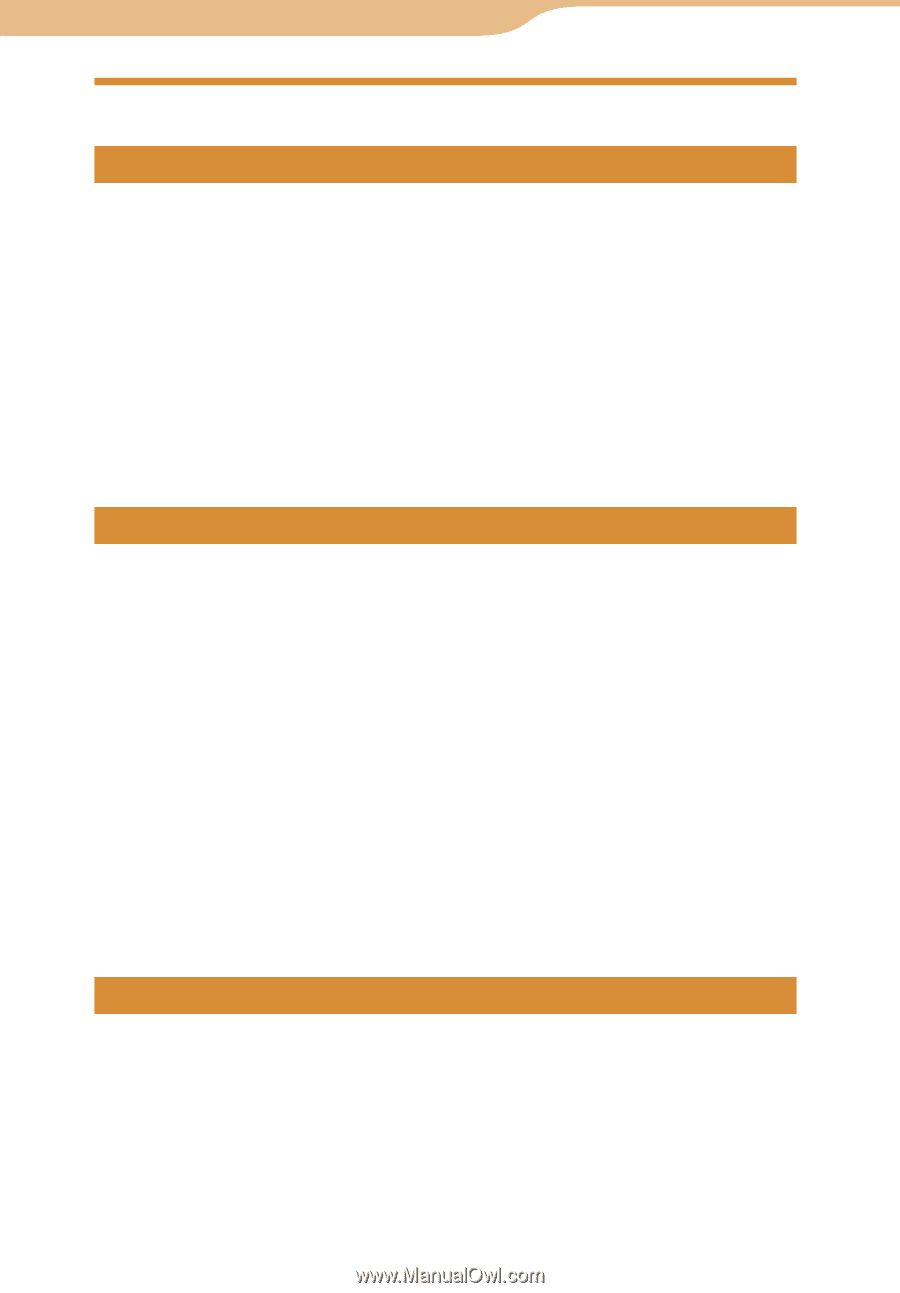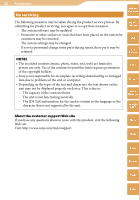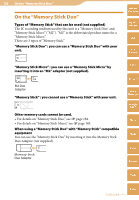Sony COM-2 Operating Instructions - Page 178
Precautions, Do not use/store the unit in the following place, On Carrying, On the use
 |
UPC - 027242720817
View all Sony COM-2 manuals
Add to My Manuals
Save this manual to your list of manuals |
Page 178 highlights
178 Precautions Precautions Do not use/store the unit in the following place Table of Contents mylo Widget • In an extremely hot, cold or humid place. In places such as in a car parked in the sun, the unit body may become deformed and this may cause a malfunction. • Under direct sunlight or near a heater. The unit body may become discolored or deformed, and this may cause a malfunction. • In a location subject to rocking, vibration or instability • Near strong magnetic place • In sandy or dusty places Be careful not to let sand or dust get into the unit. This may cause the unit to malfunction, and in some cases this malfunction cannot be repaired. Web RSS/ Podcast AIM On Carrying Skype • Do not sit down in a chair or other place with the unit in the back pocket of your trousers or skirt, as this may cause malfunction or damage the unit. • Do not grasp the strap to carry the unit around as it may cause the unit to hit against surrounding objects, resulting in damage to the unit. • To protect the LCD display, put the unit in the supplied carrying pouch whenever carrying the unit. − The pouch is not waterproof. If the pouch gets wet, wipe off liquid. − Do not use benzine or thinner on the pouch. • When carrying the unit in your hands, attach the supplied strap to the unit. Wear the strap on your wrist and hold the unit firmly not to drop the unit. Do not wear the supplied strap attached to the unit around your neck. • Do not swing the unit by the attached strap. • Do not look at the screen while walking. On the use Yahoo! Messenger Google Talk Music Photo Video • Do not apply mechanical shock or drop the unit. • Unplug the AC adapter from the AC outlet when not in use for a long time. To disconnect the AC adapter, pull it out by the plug. Never pull the cord itself. • Be sure that nothing metallic comes into contact with the metal parts of this unit. If this happens, a short circuit may occur and the unit may be damaged. Camera Tools Continued Index