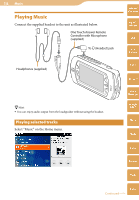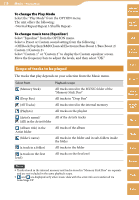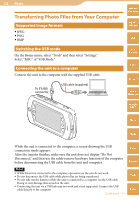Sony COM-2 Operating Instructions - Page 121
Photo
 |
UPC - 027242720817
View all Sony COM-2 manuals
Add to My Manuals
Save this manual to your list of manuals |
Page 121 highlights
121 Photo Transferring Photo Files from Your Computer 122 Supported image formats 122 Switching the USB mode 122 Connecting the unit to a computer 122 Using Windows Explorer (Drag and drop 123 About the data folders 123 Displaying Photo Files 124 Playing selected photos 124 Basic playback 125 Changing the list view 126 Adding a photo to My Picture list 126 Setting a photo as Wallpaper on mylo 126 Editing Photo files 127 Table of Contents mylo Widget Web RSS/ Podcast AIM Skype Yahoo! Messenger Google Talk Music Photo Video Camera Tools Index

1±1
1±1
Photo
Transferring Photo Files from Your Computer
...................................
122
Supported image formats
.............................................................
122
Switching the USB mode
.............................................................
122
Connecting the unit to a computer
............................................
122
Using Windows Explorer (Drag and drop)
...............................
123
About the data folders
..................................................................
123
Displaying Photo Files
............................................................................
124
Playing selected photos
................................................................
124
Basic playback
...............................................................................
125
Changing the list view
..................................................................
126
Adding a photo to My Picture list
..............................................
126
Setting a photo as Wallpaper on mylo
.......................................
126
Editing Photo files
...................................................................................
127