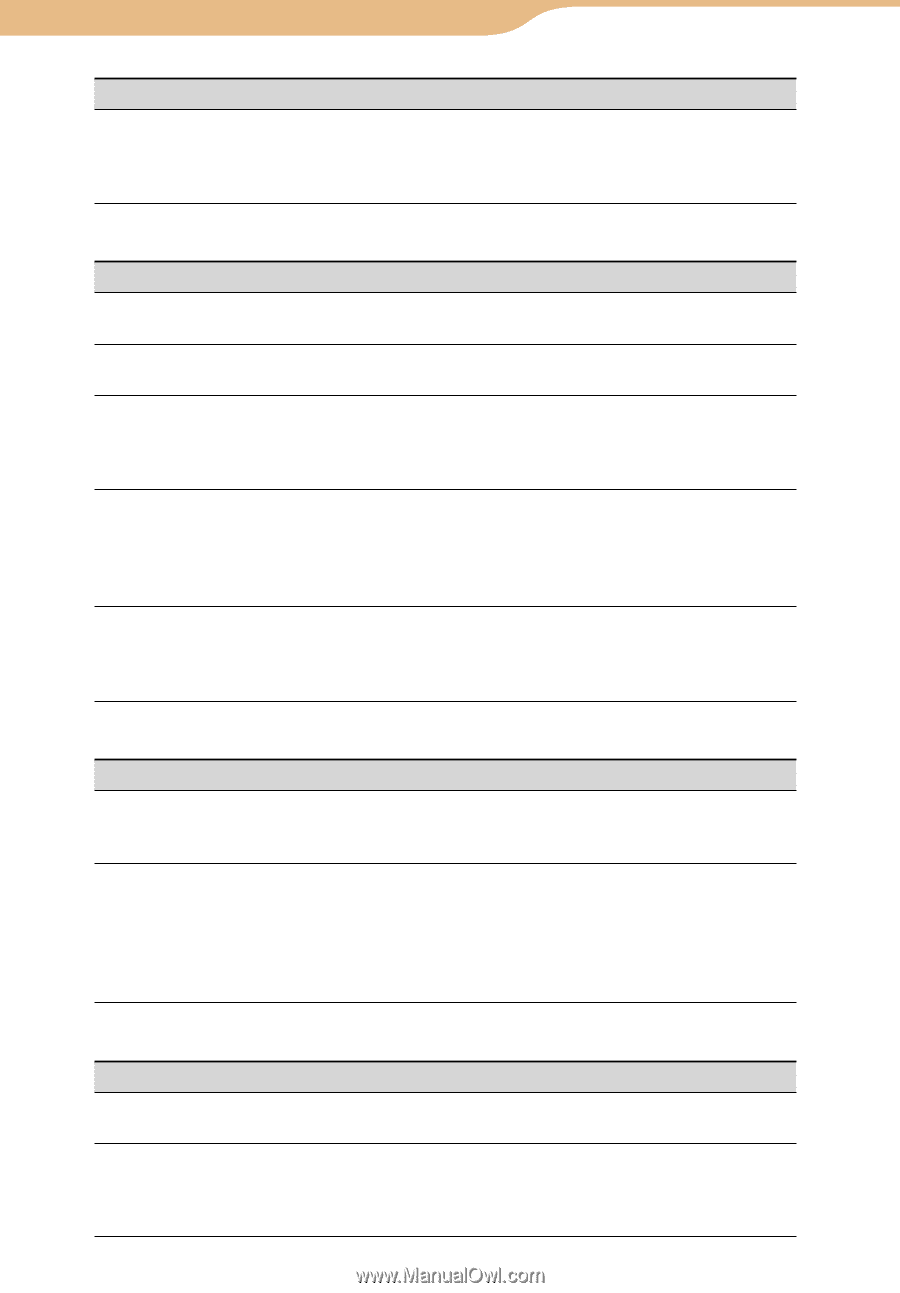Sony COM-2 Operating Instructions - Page 174
µ¸, Video, Camera, Text Editor - mylo white
 |
UPC - 027242720817
View all Sony COM-2 manuals
Add to My Manuals
Save this manual to your list of manuals |
Page 174 highlights
174 Troubleshooting Symptom Cause or corrective action Table of Contents A rotated image file is not saved properly. If you rotate an image file without EXIF info in the view screen in Photo application, rotation editing is not saved. Open the file in the edit screen, then rotate and save. mylo Widget Video Symptom It takes some time to start playback of a video file. Videos cannot be played. Playback pauses. The unit does not recognize a video file as a video file. The unit started to play sample video while you were away shortly. Cause or corrective action It may take some time to start playback of large video files. The video format is not complaint with this unit ( page 264). The video playback mode is set to "Mode A." In this mode, when the unit reaches the end of a video file, playback pauses. Tap the BACK button to return to the video file list. If you change a file or a folder name, or move files/ folders using a computer, the unit may fail to recognize them. The video format is not complaint with this unit ( page 264). Deactivate the demonstration mode ( page 153). Camera Symptom Cause or corrective action The color between the The color and brightness of photos seem different from subject and photo the actual subject. Try adjusting exposure or white on the display are different. balance to match their impressions closer. The shutter sound cannot be turned off. Even when you set the Key Sound off, the shutter sound cannot be disabled. Also the shutter sound volume cannot be turned down. Even when you are using the headset, the shutter sound is output by the loudspeaker. Also the shutter sound volume cannot be turned down. Web RSS/ Podcast AIM Skype Yahoo! Messenger Google Talk Music Photo Video Text Editor Symptom Cause or corrective action Text file cannot be opened. Check that the data are saved into the correct folder on the internal memory or the "Memory Stick Duo." There is a file with a strange name. If "Text Editor" application is closed while there is a file being edited but not saved yet, the unit names and saves the file using numbers. Open the file to confirm, and delete the file if it is not necessary. Continued Camera Tools Index