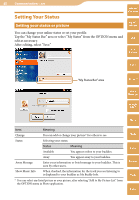´³
´³
Communication
— Skype
Before Enjoying Skype
..............................................................................
66
Skype features using this unit
........................................................
66
Preparing a wireless network connection
....................................
66
Registering for Skype
.....................................................................
66
Starting Skype
............................................................................................
67
Signing
in to Skype
........................................................................
67
Signing out of Skype
.......................................................................
67
Exiting Skype
...................................................................................
67
Screens and Icons in Skype
......................................................................
68
The Contacts screen and icons
.....................................................
68
The Chat List screen and icons
.....................................................
69
The Events screen and icons
.........................................................
69
The status bar and icons
................................................................
70
Setting Your Status
....................................................................................
71
Setting your status
..........................................................................
71
Adding a User to Your Skype Contact List
............................................
73
Sending a request to exchange contact details
............................
73
Responding to a request for authorization
..................................
74
Managing your Contacts
...............................................................
74
Making and Receiving a Call
...................................................................
75
Calling a Skype user
.......................................................................
75
Calling a regular phone number (SkypeOut)
.............................
76
Receiving a call
................................................................................
77
Ending a call
....................................................................................
77
Enjoying a Chat
.........................................................................................
78
Starting a new chat
.........................................................................
78
Answering a new chat
....................................................................
78
Selecting an ongoing chat
..............................................................
78
Bookmarking a chat
......................................................................
78
Chatting with multiple Contacts (Multi Chat)
...........................
79
Ending a chat
...................................................................................
79
Transferring Files
......................................................................................
80
Sending a file
...................................................................................
80
Receiving a file
................................................................................
81
Using Voicemail
........................................................................................
82
Sending a voicemail
........................................................................
82
Receiving a voicemail
.....................................................................
82
Adjusting Skype Settings
..........................................................................
83
Skype is a trademark of Skype Limited.