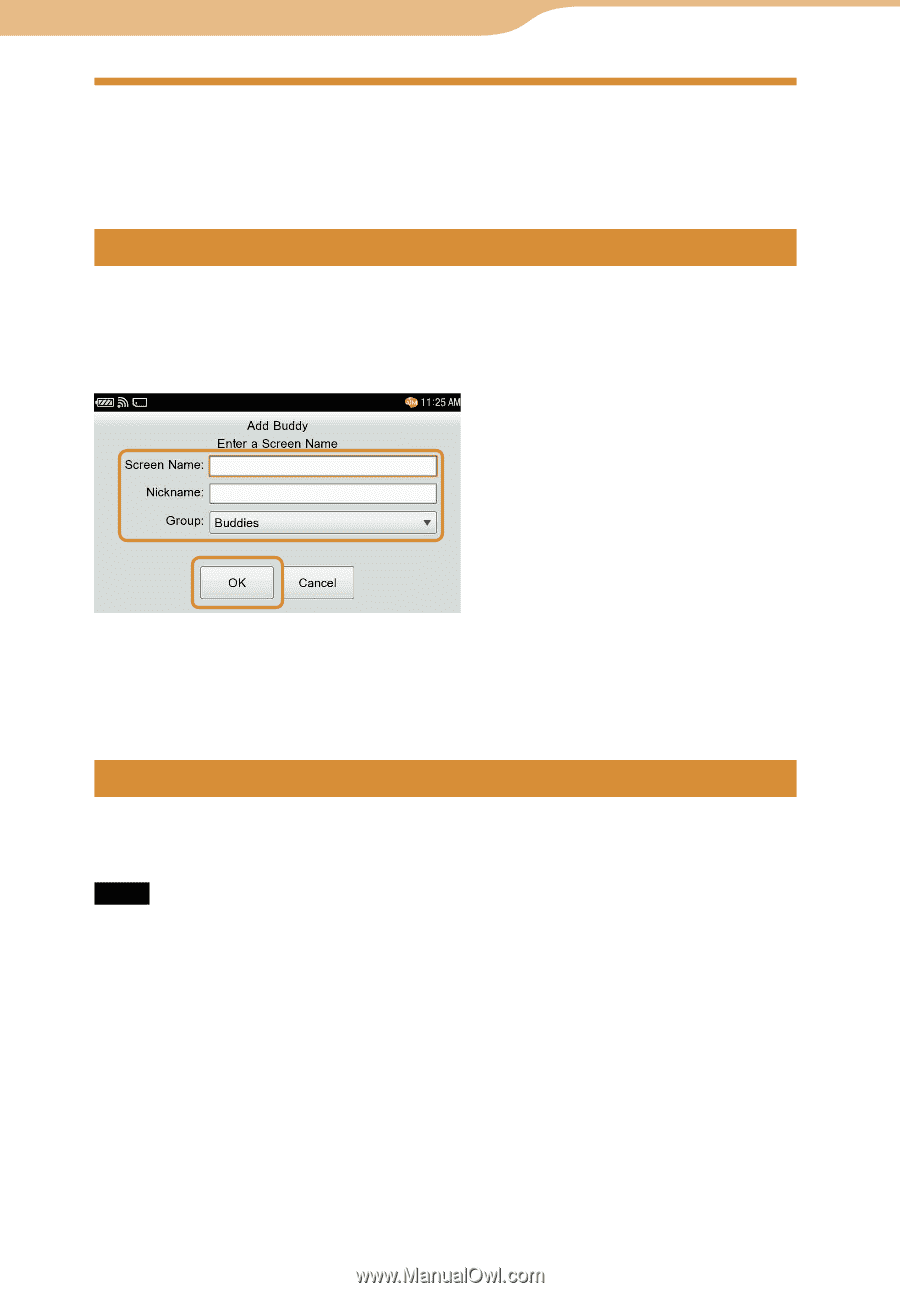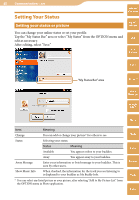Sony COM-2 Operating Instructions - Page 61
Adding a Buddy to Your AIM Buddy List, Sending an invitation
 |
UPC - 027242720817
View all Sony COM-2 manuals
Add to My Manuals
Save this manual to your list of manuals |
Page 61 highlights
61 Communication ··· AIM Table of Contents Adding a Buddy to Your AIM Buddy List To enjoy AIM messaging, your friends with AIM Screen Names must be added to your Buddies. mylo Widget Sending an invitation On the Buddies screen, select "Add Buddy" from the OPTION menu to enter a Screen Name. Input the Screen Name and Nickname you want to add, select a Group, and then select "OK." Web RSS/ Podcast AIM Skype Yahoo! Messenger Hint Entering a Nickname is optional. If it is blank, the Screen Name entered is used as the Nickname also. Google Talk Managing a Buddy on your Buddy List On the Buddies screen, highlight a Buddy, then select the desired function from the OPTION menu. Note To edit Groups (add, delete or rename), use AIM on your computer. To Unblock a blocked buddy Delete the buddy's Screen Name by selecting "Block List" from "Tools," followed by "Settings" ( page 64). To rename a Buddy Highlight the Buddy's Screen Name, and select "Rename" from the OPTION menu. To delete a Buddy Highlight the Buddy's Screen Name, and select "Delete" from the OPTION menu. Music Photo Video Camera Tools Index