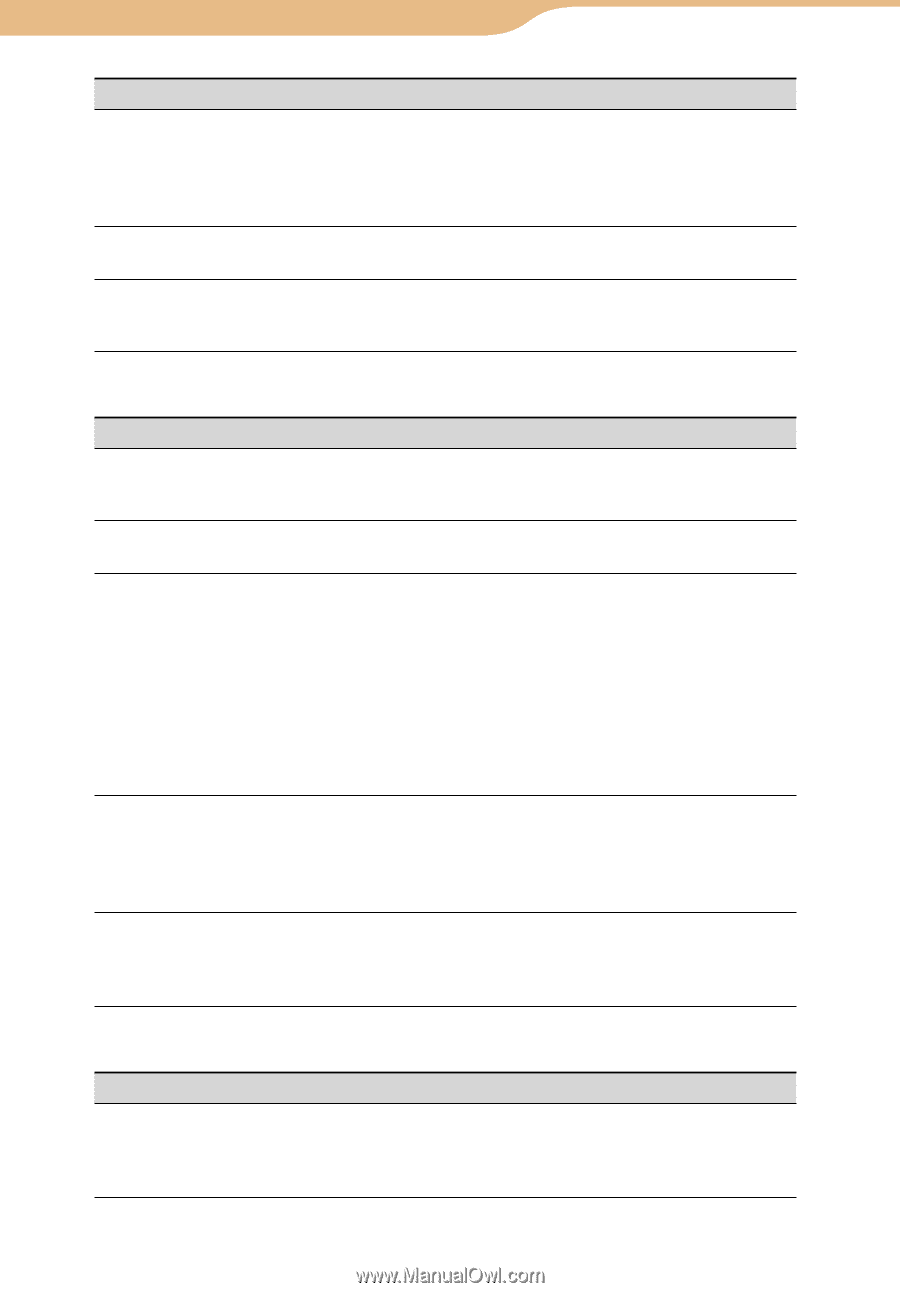Sony COM-2 Operating Instructions - Page 170
Yahoo! Messenger, Google Talk
 |
UPC - 027242720817
View all Sony COM-2 manuals
Add to My Manuals
Save this manual to your list of manuals |
Page 170 highlights
170 Troubleshooting Symptom Signing in failed. It is hard to hear another party on a call. Cannot start Skype after adding Contacts. Cause or corrective action Proxy setting is wrong. Ask the network administrator or your Internet provider for the setting information. The unit is not connected to a wireless network. Confirm the network connection settings, including Auto Login. Depending on the network conditions, the speech quality may be deteriorated. The amount of memory required for the Skype application has become too large. End other running applications, or adjust the number of your Contacts. Table of Contents mylo Widget Web RSS/ Podcast Yahoo! Messenger Symptom Cause or corrective action Your Contacts list does not A Yahoo! ID that has 301 or more contacts on its display correctly. contacts list is used. A Yahoo! ID that has 301 or more contacts on its contacts list cannot be used in this unit. The Signing In screen does It may take the unit some time to sign in to Yahoo! not disappear. Messenger under some network conditions. The unit does not sign in to In some cases, the Sign In screen may appear, even Yahoo! Messenger when you have turned on the Auto sign in feature. automatically. The Sign In screen appears, even though you have selected "Remember my ID and Password" and "Sign In Automatically" check boxes. Signing in failed. Proxy setting is wrong. Ask the network administrator or your Internet provider for the setting information. The unit is not connected to a wireless network. Confirm the network connection settings, including Auto Login. Cannot start Yahoo! Messenger after adding Contacts. The amount of memory required for the Yahoo! Messenger application has become too large. End other running applications, or adjust the number of your Contacts. AIM Skype Yahoo! Messenger Google Talk Music Photo Video Google Talk Camera Symptom Cause or corrective action Your Contacts list does not A Gmail account that has 301 or more contacts on its display correctly. contacts list is used. A Gmail account that has 301 or Tools more contacts on its contacts list cannot be used in this unit. Continued Index