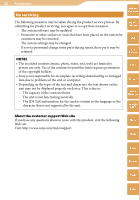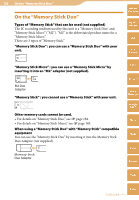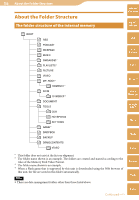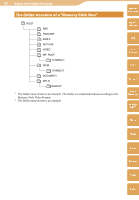Sony COM-2 Operating Instructions - Page 185
sure to insert the Memory Stick Duo into a Memory Stick Duo Adaptor. If - learn
 |
UPC - 027242720817
View all Sony COM-2 manuals
Add to My Manuals
Save this manual to your list of manuals |
Page 185 highlights
185 On the "Memory Stick Duo" Do not use or store the "Memory Stick Duo" under the following conditions: - High temperature locations such as the hot interior of a car parked in direct sunlight - Locations exposed to direct sunlight - Humid locations or locations with corrosive substances present Table of Contents mylo Widget Notes on using the Memory Stick Duo Adaptor (not supplied) To use a "Memory Stick Duo" with a "Memory Stick" compliant device, be sure to insert the "Memory Stick Duo" into a Memory Stick Duo Adaptor. If you insert a "Memory Stick Duo" into a "Memory Stick" compliant device without a Memory Stick Duo Adaptor, you might not be able to remove it from the device. When inserting a "Memory Stick Duo" into a Memory Stick Duo Adaptor, make sure the "Memory Stick Duo" is inserted facing in the correct direction, then insert it all the way in. Incorrect insertion may result in a malfunction. When using a "Memory Stick Duo" inserted into a Memory Stick Duo Adaptor with a "Memory Stick" compliant device, make sure that the Memory Stick Duo Adaptor is inserted facing the correct direction. Note that improper use may damage the equipment. Do not insert a Memory Stick Duo Adaptor into a "Memory Stick" compliant device without a "Memory Stick Duo" attached. Doing so may result in malfunction of the unit. Do not attach a label to a Memory Stick Duo Adaptor. Notes on using a "Memory Stick PRO Duo" (not supplied) Although operation check of this product has been performed with up to 8GB Sony branded "Memory Stick PRO Duo" media, please note that the operation is not guaranteed for every type of "Memory Stick." To check the compatibility of "Memory Stick PRO Duo," Visit: http://www.sony.com/mylo/support The size of a file to be recorded/played back is smaller than 4GB per file according to the specifications of the file system incorporated in "Memory Stick." Notes on using "Memory Stick Micro" (not supplied) To use a "Memory Stick Micro" with this unit, be sure to insert the "Memory Stick Micro" into a "Memory Stick Micro" size "M2" adaptor. If you insert a "Memory Stick Micro" into the unit without a "Memory Stick Micro" size "M2" adaptor, you might not be able to remove it from the unit. Do not leave the "Memory Stick Micro" or "M2" adaptor within the reach of small children. They might accidentally swallow it. Web RSS/ Podcast AIM Skype Yahoo! Messenger Google Talk Music Photo Video Camera Tools To learn more about "Memory Stick," visit: http://www.sony.com/mylo/support Index