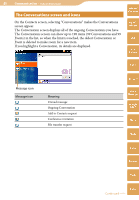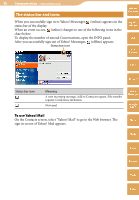Sony COM-2 Operating Instructions - Page 85
Yahoo! Messenger, Adding a User to Your Yahoo! Messenger Contact List
 |
UPC - 027242720817
View all Sony COM-2 manuals
Add to My Manuals
Save this manual to your list of manuals |
Page 85 highlights
85 Communication - Yahoo! Messenger Before Enjoying Yahoo! Messenger 86 Features of Yahoo! Messenger using this unit 86 Preparing a wireless network connection 86 Registering for a Yahoo! ID 86 Starting Yahoo! Messenger 87 Signing in to Yahoo! Messenger 87 Signing out of Yahoo! Messenger 87 Exiting Yahoo! Messenger 87 Screens and Icons of Yahoo! Messenger 88 The Contacts screen and icons 88 The Conversations screen and icons 89 The status bar and icons 90 Setting Your Status 91 Setting your status or profile 91 Adding a User to Your Yahoo! Messenger Contact List 93 Sending an "Add a Contact" request 93 Responding to an "Add a Contact" request from other users...93 Managing your Contacts 94 Enjoying a Conversation 95 Starting a new Conversation 95 Answering a new Conversation 95 Open an ongoing Conversation 95 Starting a Conference 96 Adding additional Contacts to an ongoing Conference............96 Ending a Conversation/Conference 96 Transferring Files 97 Sending a file 97 Receiving a file 98 Adjusting Yahoo! Messenger Settings 99 Table of Contents mylo Widget Web RSS/ Podcast AIM Skype Yahoo! Messenger Google Talk Music Photo Video Camera Yahoo!, Y! and the Yahoo! and Y! logos are the trademarks and/or registered trademarks of Yahoo! Inc. Tools Index