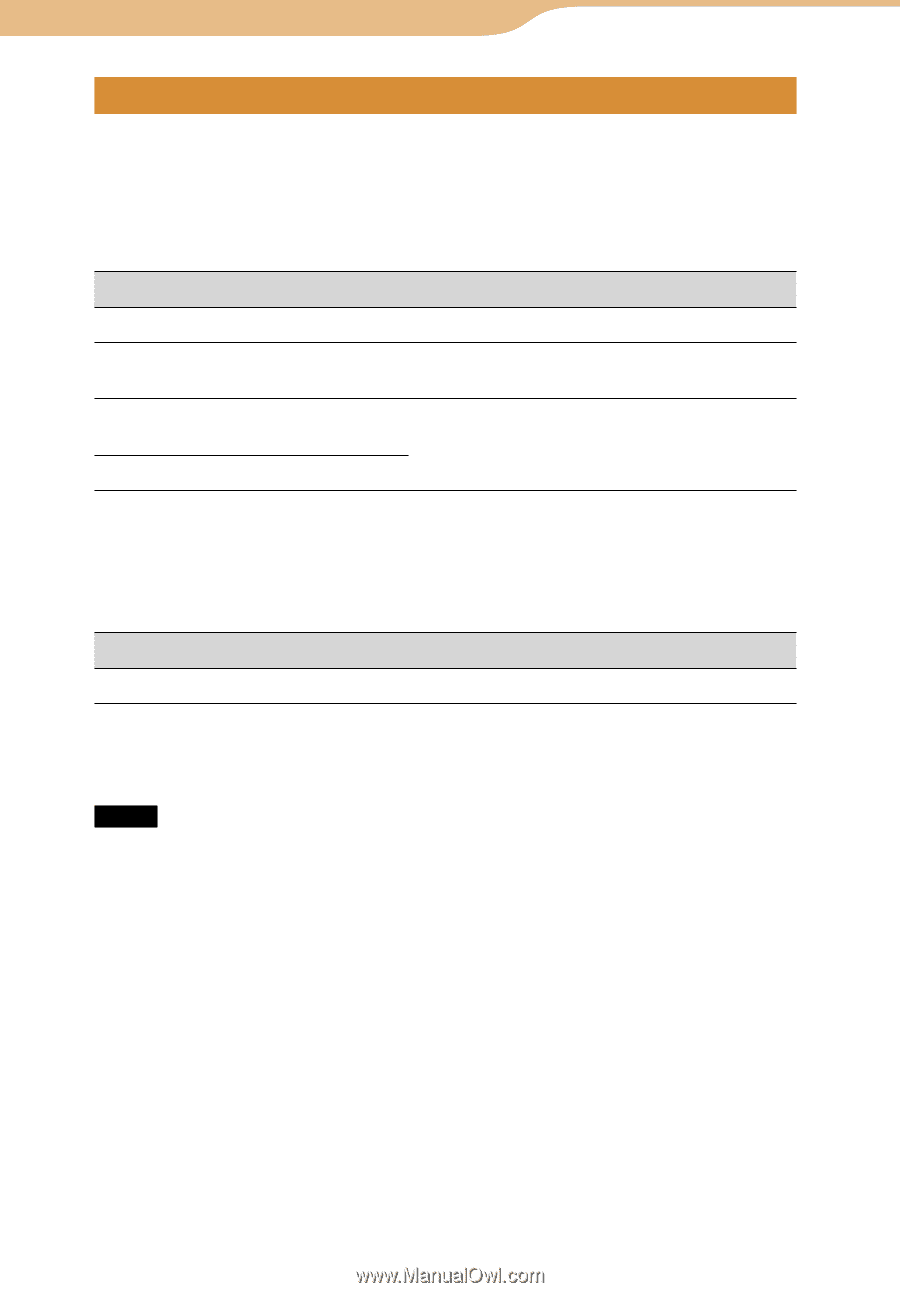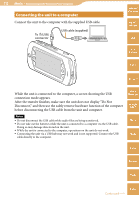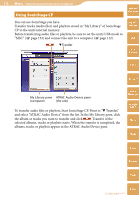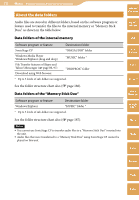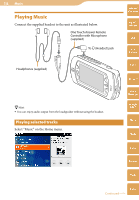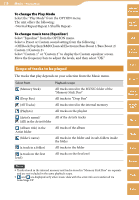Sony COM-2 Operating Instructions - Page 115
About the data folders, Data folders of the internal memory, Data folders of the Memory Stick Duo
 |
UPC - 027242720817
View all Sony COM-2 manuals
Add to My Manuals
Save this manual to your list of manuals |
Page 115 highlights
115 Music ··· Transferring Audio Files from Your Computer About the data folders Audio files are stored in different folders, based on the software program or feature used to transfer the files to the internal memory or "Memory Stick Duo," as shown in the table below. Data folders of the internal memory Software program or feature Destination folder SonicStage CP "OMGAUDIO" folder Windows Media Player Windows Explorer (drag and drop) "MUSIC" folder * File Transfer features of Skype and Yahoo! Messenger ( page 80, 97) Download using Web browser "DROPBOX" folder * Up to 5 levels of sub-folders are supported. See the folder structure chart also ( page 186). Data folders of the "Memory Stick Duo" Software program or feature Destination folder Windows Explorer "MUSIC" folder * * Up to 5 levels of sub-folders are supported. See the folder structure chart also ( page 187). Notes You cannot use SonicStage CP to transfer audio files to a "Memory Stick Duo" inserted into the unit. Audio files that were transferred to a "Memory Stick Duo" using SonicStage CP cannot be played on this unit. Table of Contents mylo Widget Web RSS/ Podcast AIM Skype Yahoo! Messenger Google Talk Music Photo Video Camera Tools Index