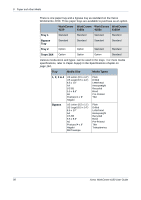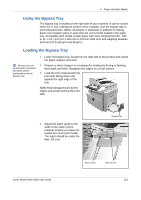Xerox 4150 User Guide - Page 124
Change Size, Change Type and Color, Confirm, the settings are correct, press
 |
UPC - 095205228717
View all Xerox 4150 manuals
Add to My Manuals
Save this manual to your list of manuals |
Page 124 highlights
8 Paper and other Media 5. The UI screen shows the current paper supply settings for the Bypass Tray on the left hand side. Press the Change Size button and/or the Change Type and Color button to change the settings if necessary. If the settings are correct, press the Confirm button. Please refer to Setting the Paper Size in the Paper and other Media chapter on page 103. 102 Xerox WorkCentre 4150 User Guide
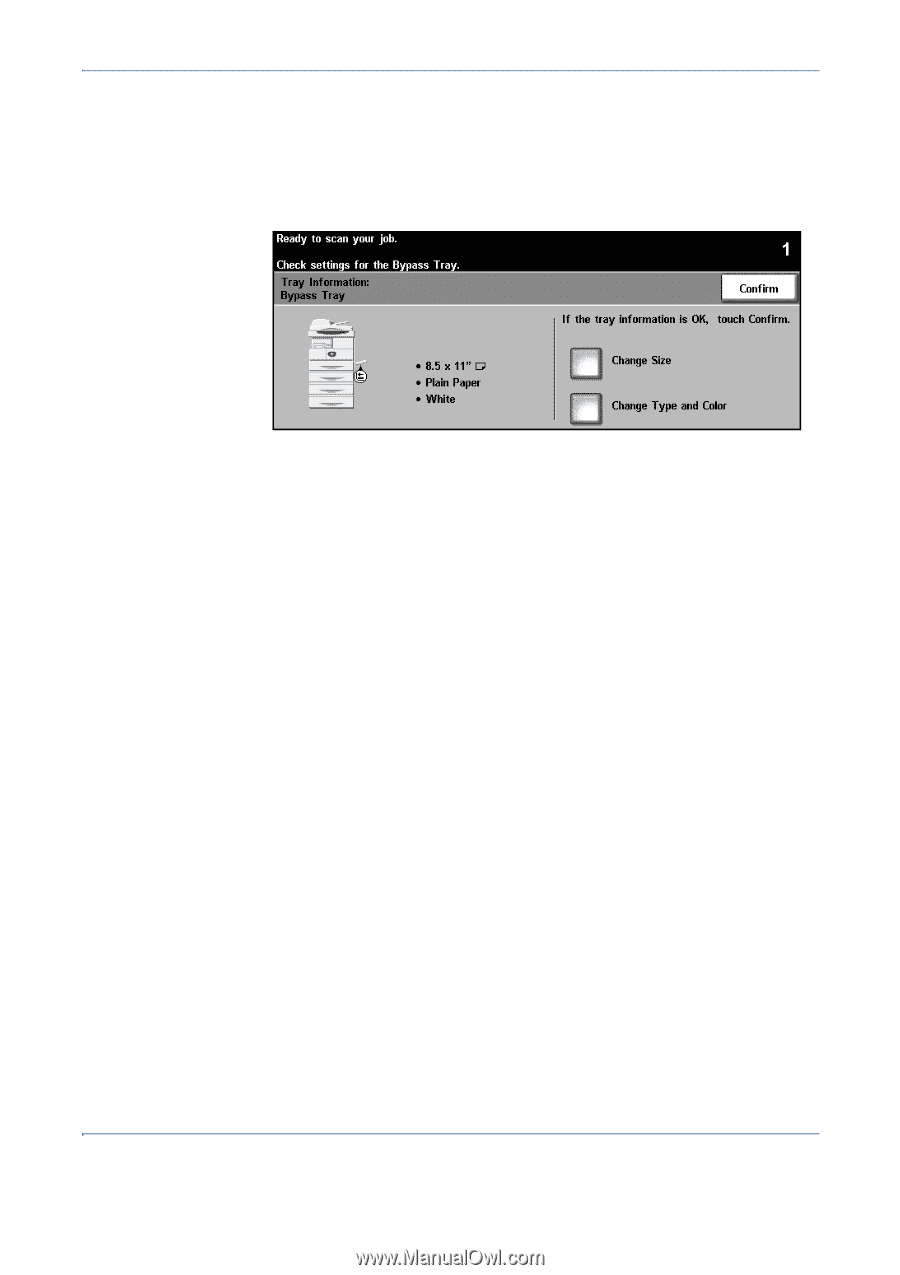
8
Paper and other Media
102
Xerox WorkCentre 4150 User Guide
5.
The UI screen shows the current paper supply settings for the Bypass
Tray on the left hand side.
Press the
Change Size
button and/or the
Change Type and Color
button to change the settings if necessary.
If
the settings are correct, press the
Confirm
button.
Please refer to
Setting the Paper Size in the Paper and other Media chapter on
page 103
.