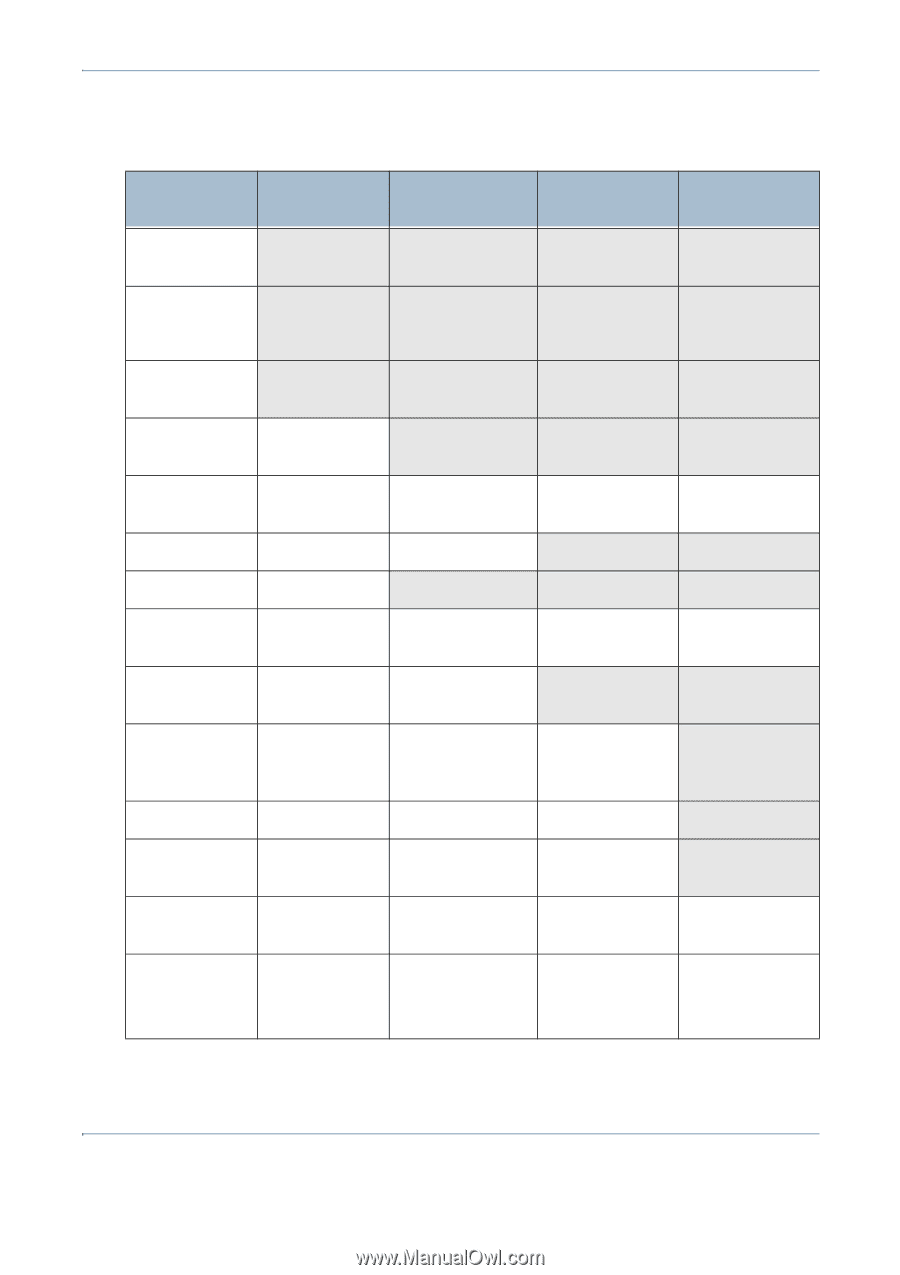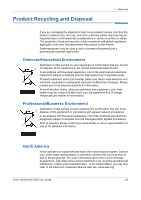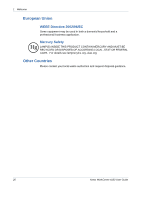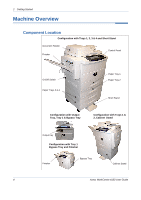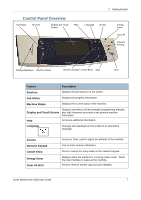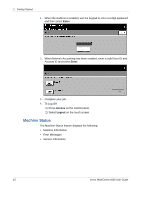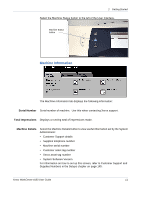Xerox 4150 User Guide - Page 28
Models and Components, Paper Tray 1 & - 4150xf
 |
UPC - 095205228717
View all Xerox 4150 manuals
Add to My Manuals
Save this manual to your list of manuals |
Page 28 highlights
2 Getting Started Models and Components WorkCentre 4150 50-sheet DADF Standard Paper Tray 1 & Standard Bypass Tray Digital Copying Standard Network - Printing Network - Scanning Fax Option Scan to E-mail - Memory System: 128Mb Configuration Fax: 16Mb 520 Sheet Paper Tray 2 Option 520 Sheet Paper Trays 3&4 Option Finisher Option Cabinet / Short Stand Option Foreign Interface Option - Software Options WorkCentre 4150s Standard Standard Standard Standard Option Option Standard System: 256Mb Fax: 16Mb Option Option Option Option Option Image Overwrite NW Scan NW Accounting NW Fax Server WorkCentre 4150x Standard WorkCentre 4150xf Standard Standard Standard Standard Standard Standard Standard Option Option Standard Standard System: 256Mb Fax: 16Mb Standard Standard Standard System: 256Mb Fax: 16Mb Standard Option Standard Option Option Option Standard Short Stand as Standard Option Image Overwrite NW Scan NW Accounting NW Fax Server Image Overwrite NW Scan NW Accounting NW Fax Server 6 Xerox WorkCentre 4150 User Guide