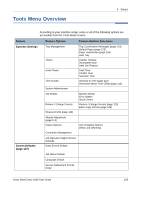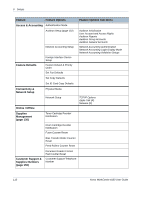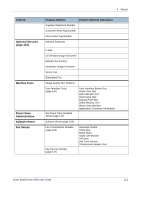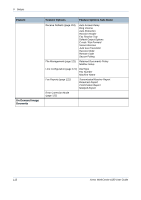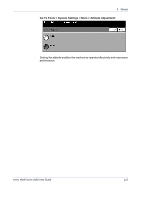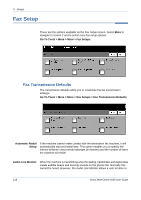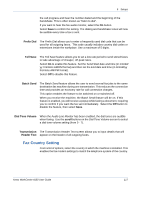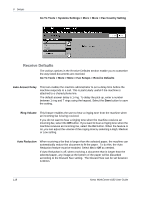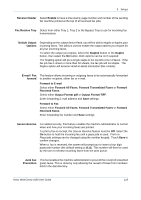Xerox 4150 User Guide - Page 136
Set Measurements, Set Altitude, Go To Tools > System Settings > Time and Date > GMT Offset
 |
UPC - 095205228717
View all Xerox 4150 manuals
Add to My Manuals
Save this manual to your list of manuals |
Page 136 highlights
9 Setups Go To Tools > System Settings > Time and Date > GMT Offset Set Measurements The measurements that are displayed on the touch screen can be set to either inches or mm. You can also set the decimal point (Numeric Separator) to either a period (e.g. 12.3) or a comma (e.g. 12,3). Go To Tools > System Settings > More > Measurements Set Altitude The xerographic process used in your machine to make prints is affected by air pressure. Air pressure is determined by the height of the machine above sea level. The machine will automatically compensate for differences in air pressure if you enable the feature. 114 Xerox WorkCentre 4150 User Guide
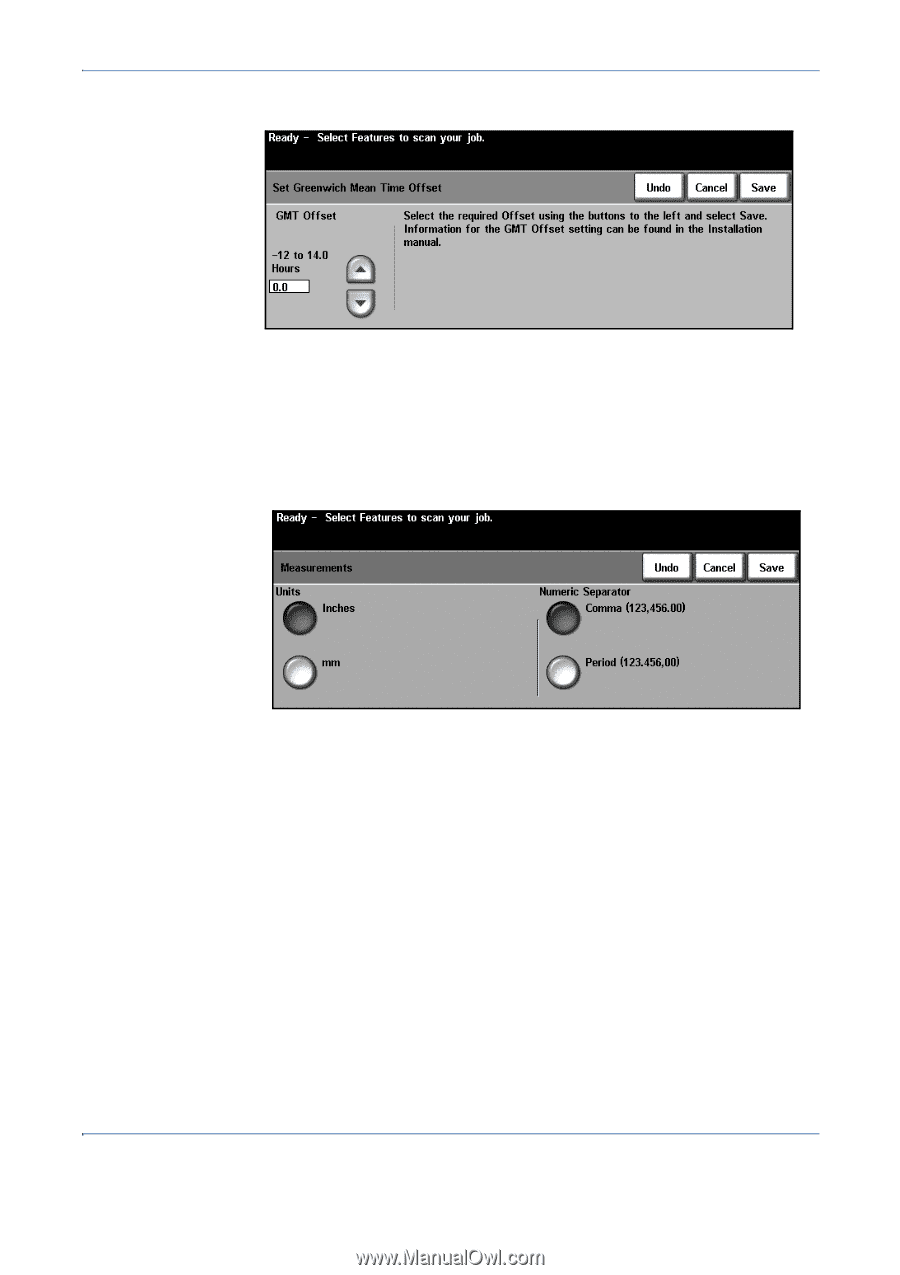
9
Setups
114
Xerox WorkCentre 4150 User Guide
Go To Tools > System Settings > Time and Date > GMT Offset
Set Measurements
The measurements that are displayed on the touch screen can be set to either
inches or mm. You can also set the decimal point (
Numeric Separator
) to
either a period (e.g. 12.3) or a comma (e.g. 12,3).
Go To Tools > System Settings > More > Measurements
Set Altitude
The xerographic process used in your machine to make prints is affected by
air pressure. Air pressure is determined by the height of the machine above
sea level. The machine will automatically compensate for differences in air
pressure if you enable the feature.