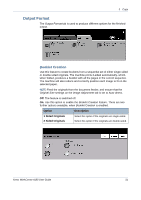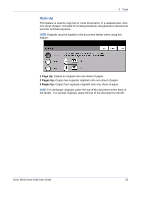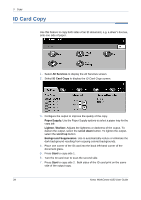Xerox 4150 User Guide - Page 55
Multi-Up, Up
 |
UPC - 095205228717
View all Xerox 4150 manuals
Add to My Manuals
Save this manual to your list of manuals |
Page 55 highlights
3 Copy Multi-Up This feature is used to copy two or more documents, in a reduced size, onto one sheet of paper. It is ideal for creating handouts, storyboards or documents used for archival purposes. NOTE: Originals must be loaded in the document feeder when using this feature. 1 Page Up: Copies an original onto one sheet of paper. 2 Pages Up: Copies two separate originals onto one sheet of paper. 4 Pages Up: Copies four separate originals onto one sheet of paper. NOTE: For landscape originals, place the top of the document at the back of the feeder. For portrait originals, place the top of the document to the left. Xerox WorkCentre 4150 User Guide 33
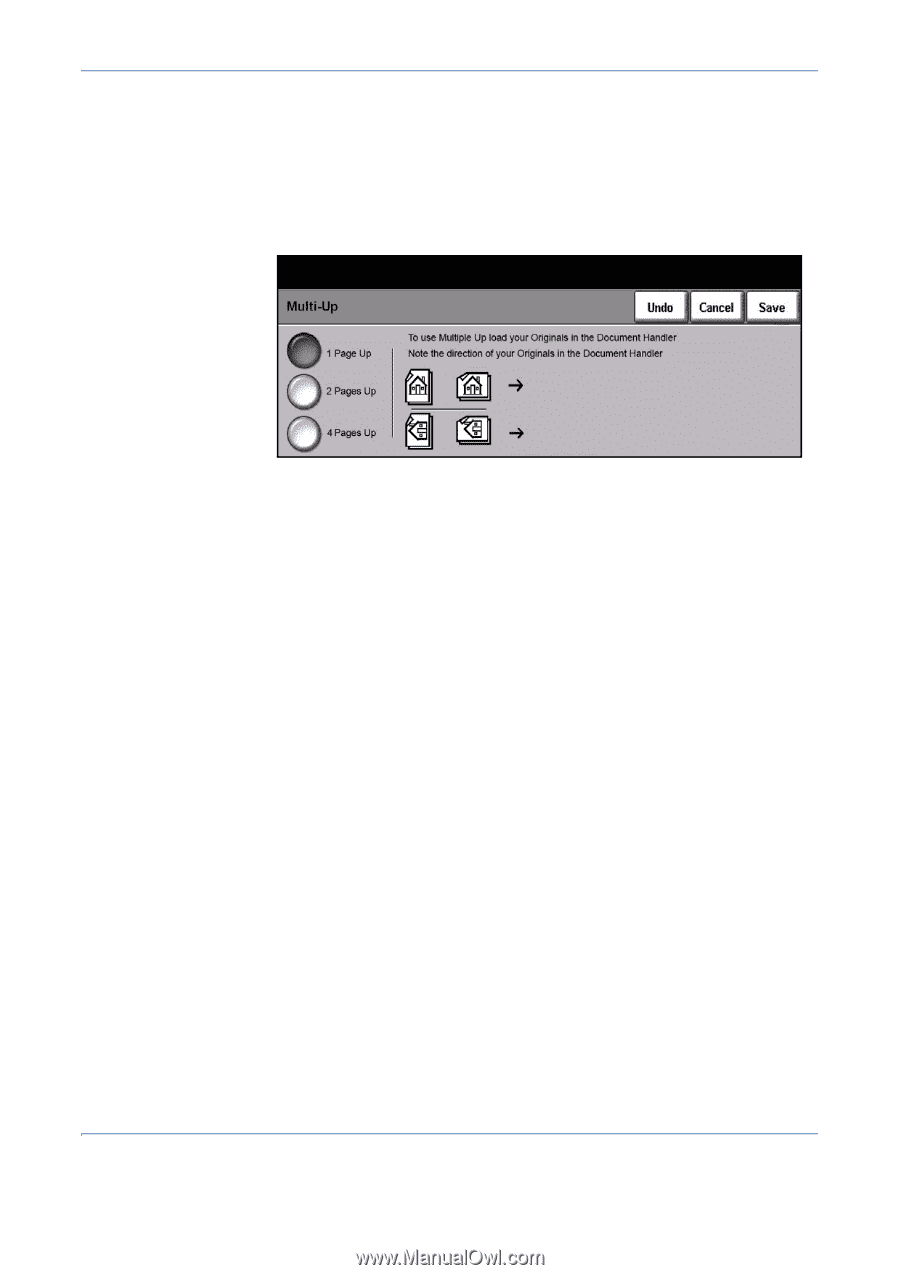
3
Copy
Xerox WorkCentre 4150 User Guide
33
Multi-Up
This feature is used to copy two or more documents, in a reduced size, onto
one sheet of paper. It is ideal for creating handouts, storyboards or documents
used for archival purposes.
NOTE:
Originals must be loaded in the document feeder when using this
feature.
1 Page Up
: Copies an original onto one sheet of paper.
2 Pages Up:
Copies two separate originals onto one sheet of paper.
4 Pages Up:
Copies four separate originals onto one sheet of paper.
NOTE:
For landscape originals, place the top of the document at the back of
the feeder.
For portrait originals, place the top of the document to the left.