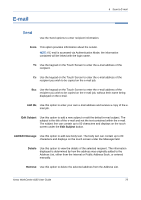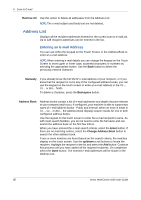Xerox 4150 User Guide - Page 98
All Services, E-mail, Clear All, button once on the control panel to cancel any
 |
UPC - 095205228717
View all Xerox 4150 manuals
Add to My Manuals
Save this manual to your list of manuals |
Page 98 highlights
6 Scan to E-mail 1. Press the All Services button on the touch screen. 2. Select E-mail on the touch screen. Ensure that the E-mail screen is displayed. NOTE: If the Authentication feature is enabled, you may need an account number before using the machine. To get an account number, or for more information, contact the Key Operator or the System Administrator. 3. Press the Clear All button once on the control panel to cancel any previous selections. The control panel returns to the default Entry screen. 4. Select the button for the feature required. 76 Xerox WorkCentre 4150 User Guide
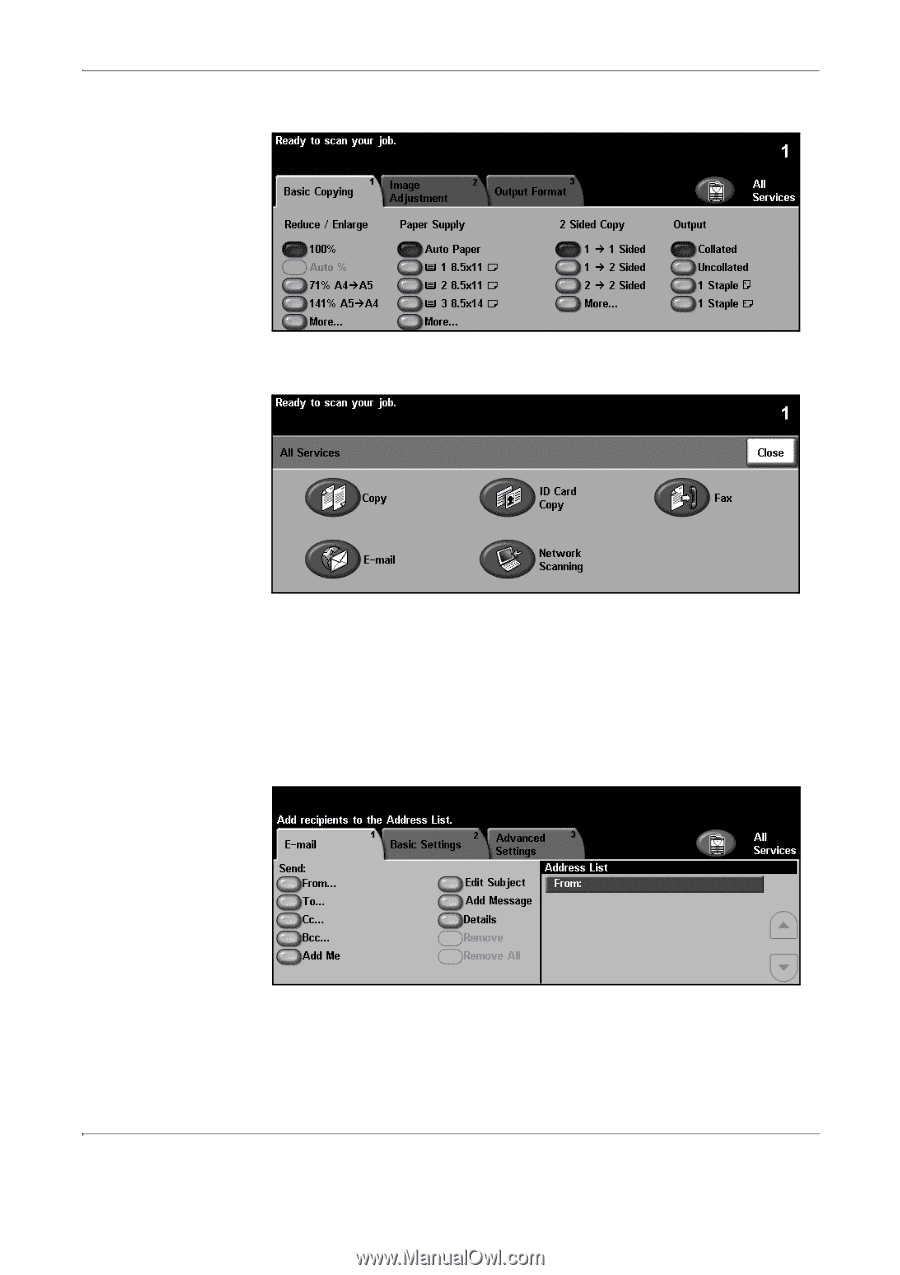
6
Scan to E-mail
76
Xerox WorkCentre 4150 User Guide
1.
Press the
All Services
button on the touch screen.
2.
Select
E-mail
on the touch screen. Ensure that the
E-mail
screen is
displayed.
NOTE:
If the Authentication feature is enabled, you may need an account
number before using the machine. To get an account number, or for more
information, contact the Key Operator or the System Administrator.
3.
Press the
Clear All
button once on the control panel to cancel any
previous selections.
The control panel returns to the default
Entry
screen.
4.
Select the button for the feature required.