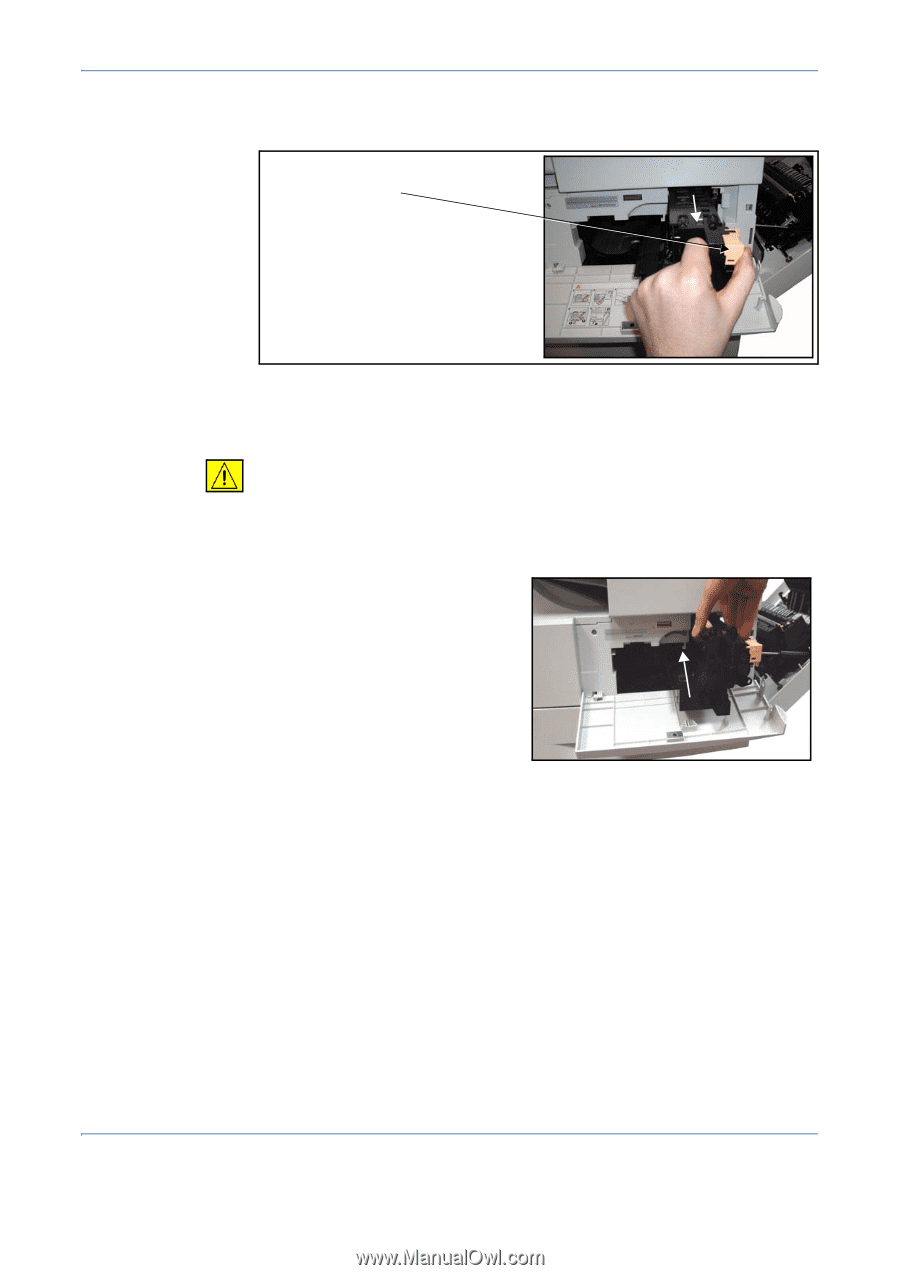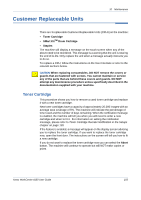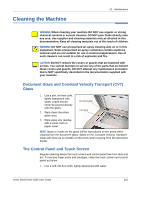Xerox 4150 User Guide - Page 181
Staples, Only install the correct Xerox SMart Kit, Drum Cartridge in, the machine., Confirm - remove seal tape
 |
UPC - 095205228717
View all Xerox 4150 manuals
Add to My Manuals
Save this manual to your list of manuals |
Page 181 highlights
10 Maintenance 5. Squeeze the retaining clip and remove the used SMart KitTM Drum Cartridge. Retaining Clip 6. Hold the empty SMart KitTM Drum Cartridge away from you to avoid spilling any toner residue and dispose of it according to the instructions contained in the new SMart KitTM Drum Cartridge box. WARNING: Only install the correct Xerox SMart KitTM Drum Cartridge in the machine. 7. Unpack the new SMart KitTM Drum Cartridge. 8. Remove the protective paper and seal tape from the cartridge. 9. Slide the SMart KitTM Drum Cartridge into the frame in the machine. 10.Replace the toner cartridge (see above). 11.Rotate the latch to lock the cartridge in place. Close the front door. If the front door will not close, check that the SMart KitTM Drum Cartridge is positioned and latched correctly. 12.Close the side door. 13. Press the Confirm button on the machine display. Staples This procedure shows you how to remove a used staples unit and replace it with a new staples unit.The machine will tell you when you need to order a new cartridge and when to replace the cartridge. Xerox WorkCentre 4150 User Guide 159