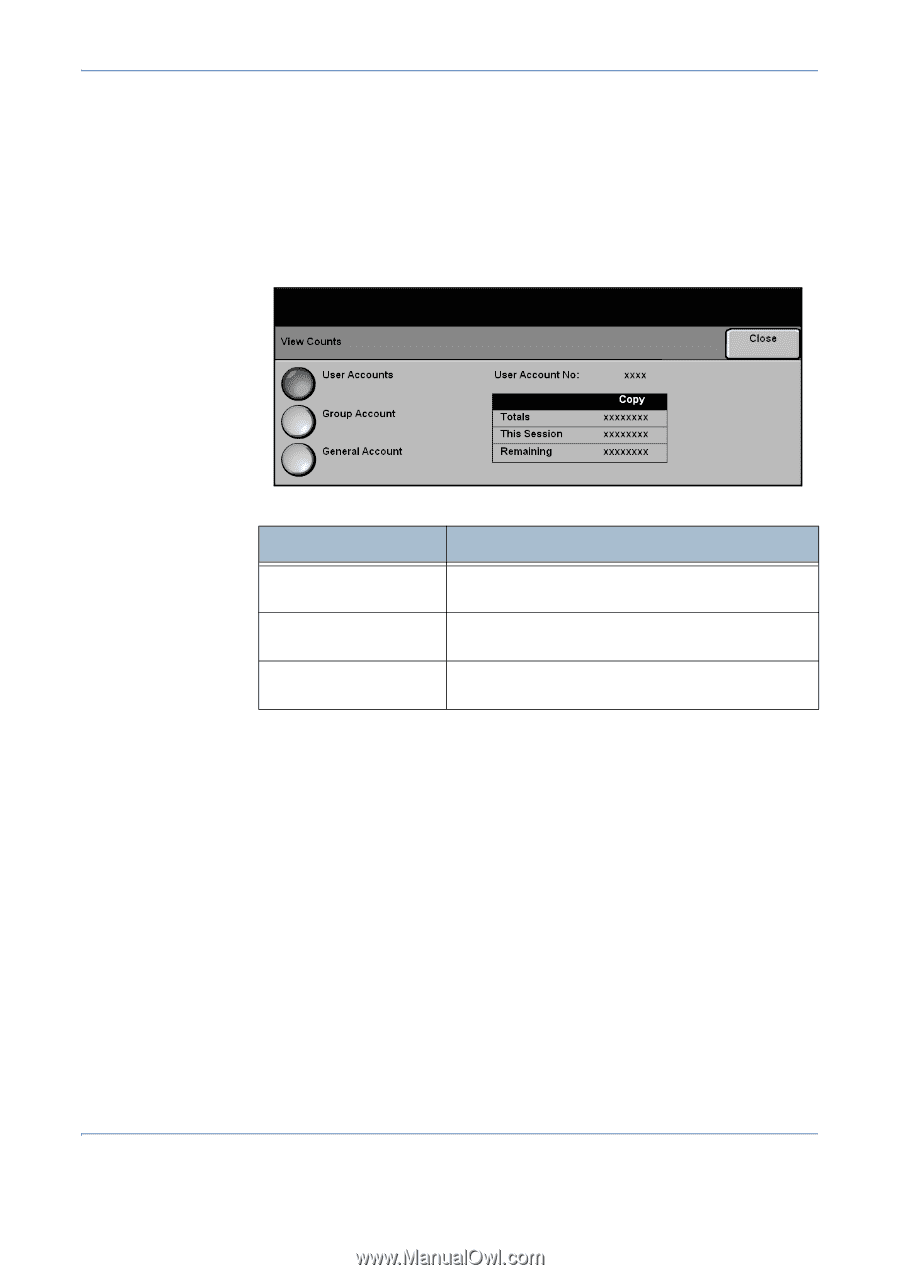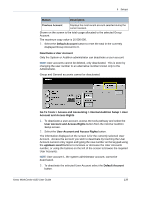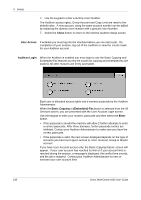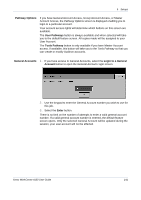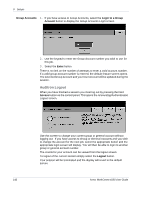Xerox 4150 User Guide - Page 165
View Counts, Access, Group Account, General Account, Close, Field, Description
 |
UPC - 095205228717
View all Xerox 4150 manuals
Add to My Manuals
Save this manual to your list of manuals |
Page 165 highlights
9 Setups View Counts To view the copy count for your accounts log in to a copy session in the normal way. Press the Access button on the control panel. This opens the Accounting/Authentication Logout screen. 1. To view the count status of your accounts select the View Counts button. The View Counts screen displays the totals for the account or accounts you are currently logged into. Field Description Totals This Session Remaining Shows the total number of images updated to the account. Shows the number of images for the current session. Shows the number of images remaining in the selected account, based on the account limits. The Group Account button is always available. If you have not logged into a group account the table shows the totals for your default group. If you have logged into a group account the table shows the totals for the account you are currently logged into. The General Account button is only available if you are logged into a general account. The Totals table for Group and General Accounts does not show the remaining number of images, as no limits are set on these accounts. 2. Select the Close button. 3. Select the Cancel button to continue with the current session. Alternatively, change your group or general account or log out of your current session. Xerox WorkCentre 4150 User Guide 143