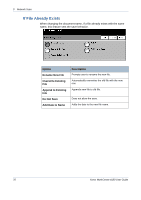Xerox 4150 User Guide - Page 95
Scan to E-mail
 |
UPC - 095205228717
View all Xerox 4150 manuals
Add to My Manuals
Save this manual to your list of manuals |
Page 95 highlights
6 Scan to E-mail Scan to E-mail is a standard feature on the WorkCentre 4150s, 4150x, 4150xf. This chapter contains information about the options available within E-mail. When enabled, scanned images can be sent as an e-mail attachment to a specified email recipient or recipients. Access to the E-mail features is gained using the Services button on the control panel. Depending on the options enabled and how your machine has been configured, you may have to select All Services and E-mail to display the E-mail feature tabs. The tabs available for selecting E-mail features are: • E-mail - page 79 • Basic Settings - page 81 • Advanced Settings - page 83 Xerox WorkCentre 4150 User Guide 73
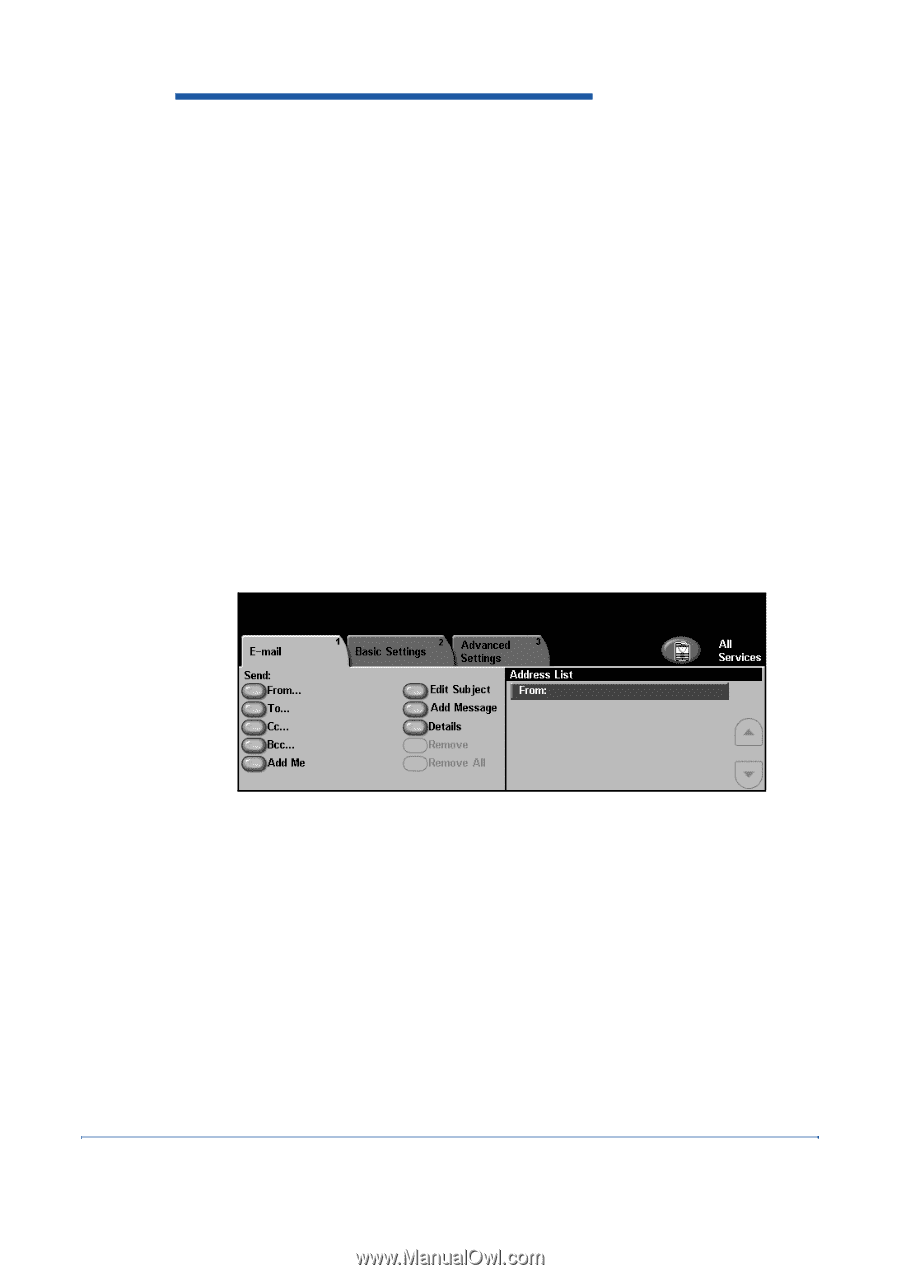
Xerox WorkCentre 4150 User Guide
73
6
Scan to E-mail
Scan to E-mail is a standard feature on the WorkCentre 4150s, 4150x, 4150xf.
This
chapter contains information about the options available within E-mail.
When enabled, scanned images can be sent as an e-mail attachment to a specified e-
mail recipient or recipients. Access to the E-mail features is gained using the
Services
button on the control panel.
Depending on the options enabled and how your machine has been configured, you
may have to select
All Services
and
E-mail
to display the E-mail feature tabs.
The tabs available for selecting E-mail features are:
•
E-mail - page 79
•
Basic Settings - page 81
•
Advanced Settings - page 83