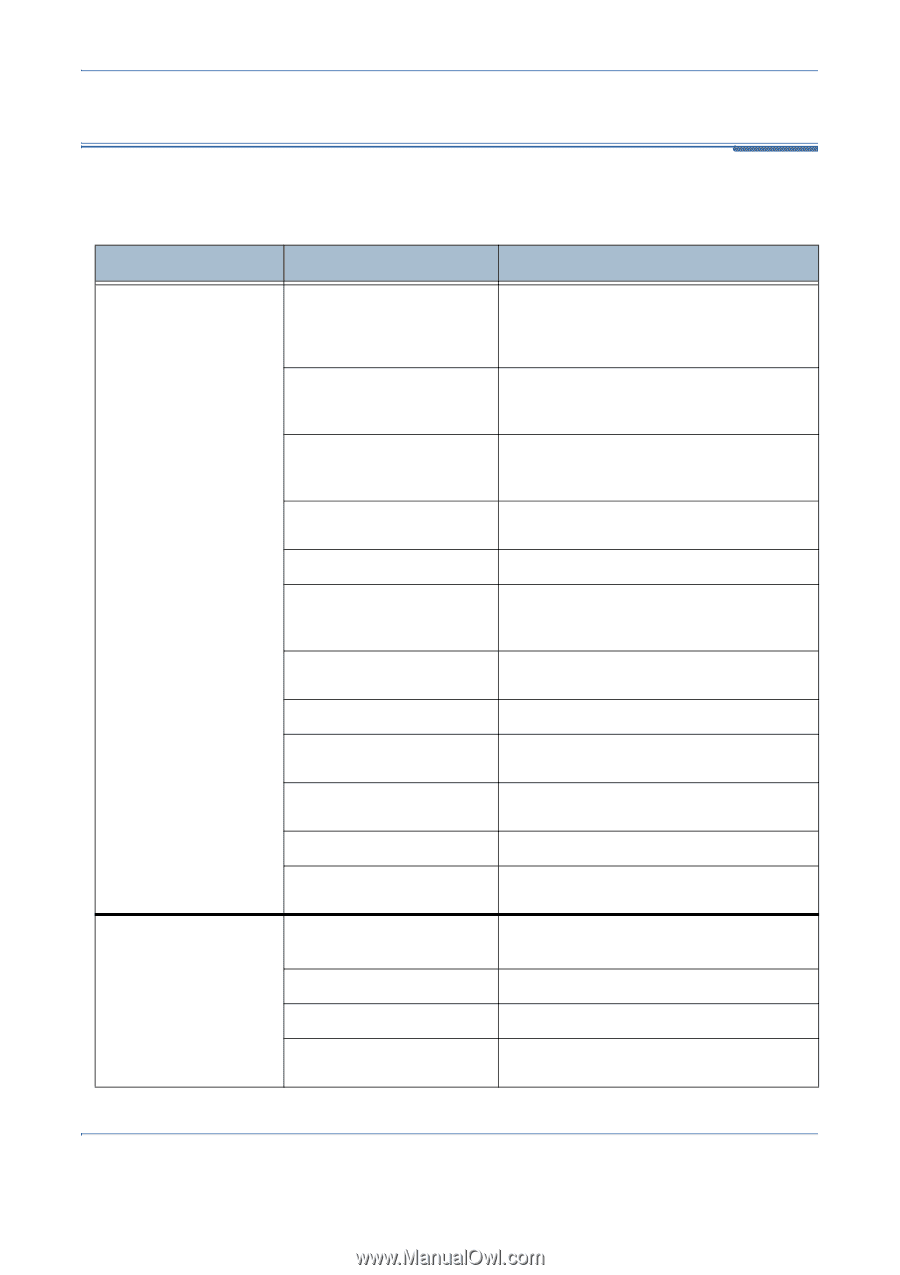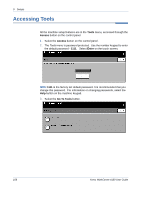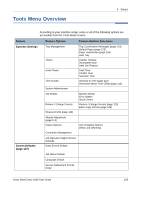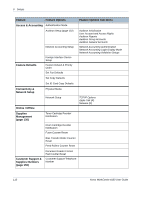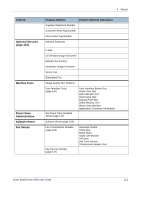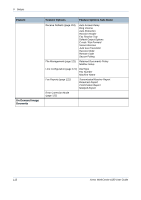Xerox 4150 User Guide - Page 131
Tools Menu Overview - banner page
 |
UPC - 095205228717
View all Xerox 4150 manuals
Add to My Manuals
Save this manual to your list of manuals |
Page 131 highlights
Tools Menu Overview 9 Setups According to your machine setup, some or all of the following options are accessible from the Tools Mode screen: Feature Feature Options Feature Options Sub-menu Systems Settings Tray Management Timers Audio Tones Time & Date System Administrator Tray Confirmation Messages (page 123) Default Paper (page 123) Paper Substitution (page 123) Auto Tray System Timeout Incomplete Scan Held Job Timeout Fault Tone Conflict Tone Selection Tone Set Date & Time (page 113) Greenwich Mean Time Offset (page 113) Job Sheets Reduce / Enlarge Presets Measurements (page 114) Banner Sheets Error Sheets Stock Choice Reduce / Enlarge Presets (page 125) Basic Copy Presets (page 125) Altitude Adjustment (page 114) Output Options Contention Management Out of Staples Options Within Job Offsetting Screen Defaults (page 127) Job Operation Rights Screen Defaults Entry Screen Default Job Status Default Language Default Service Default and Priority Order Xerox WorkCentre 4150 User Guide 109