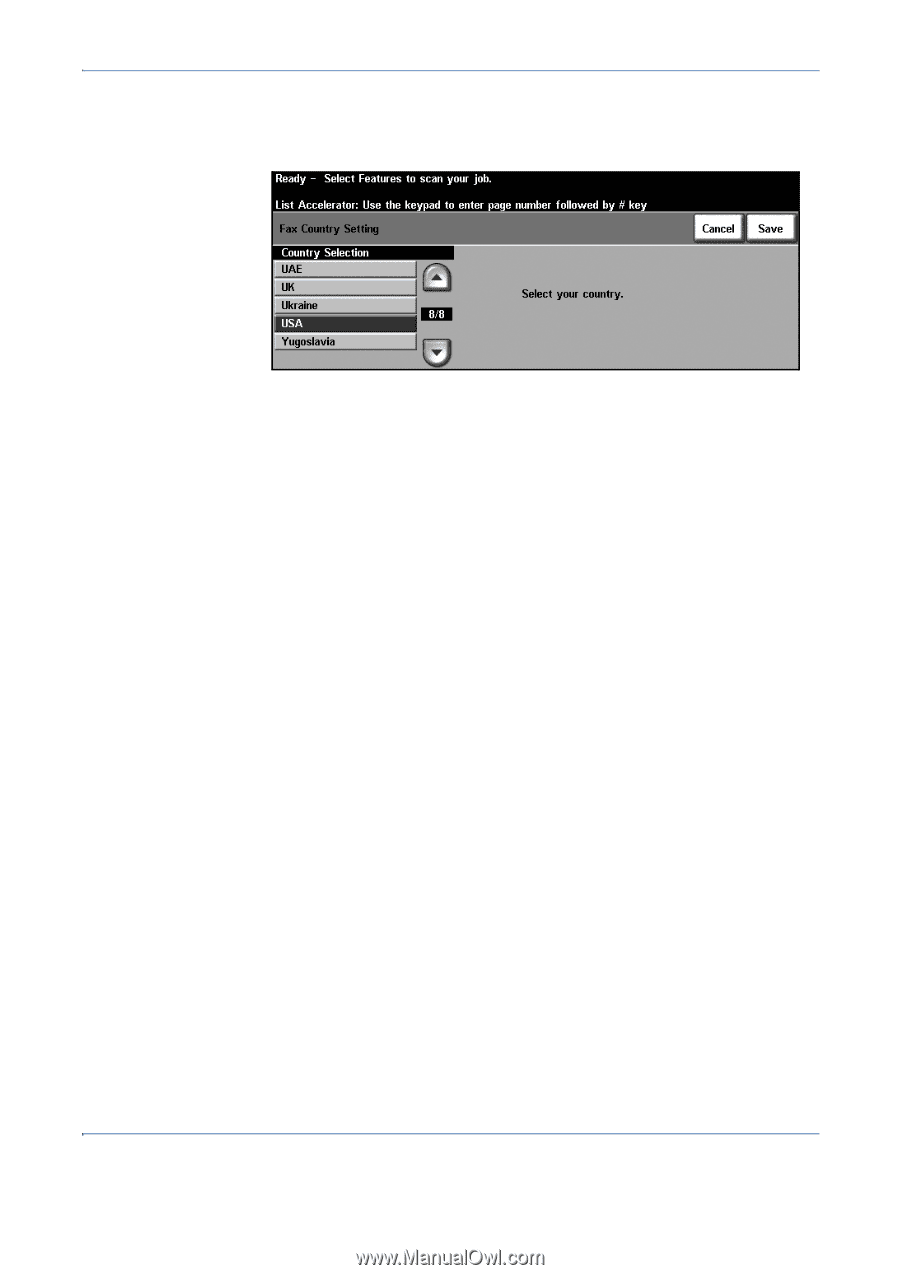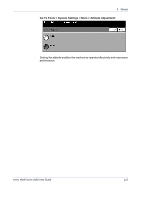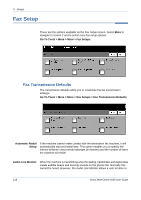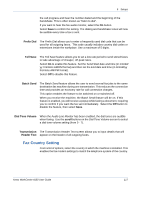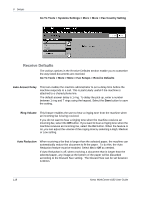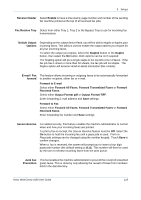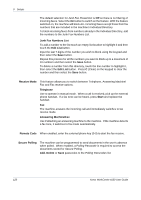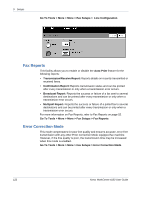Xerox 4150 User Guide - Page 140
Receive Defaults, Go To Tools > Systems Settings > More > More > Fax Country Setting
 |
UPC - 095205228717
View all Xerox 4150 manuals
Add to My Manuals
Save this manual to your list of manuals |
Page 140 highlights
9 Setups Go To Tools > Systems Settings > More > More > Fax Country Setting Receive Defaults The various options in the Receive Defaults section enable you to customize the way faxed documents are received. Go To Tools > More > More > Fax Setups > Receive Defaults Auto Answer Delay This tool enables the machine administrator to set a delay time before the machine responds to a call. This is particularly useful if the machine is attached to a shared phone line. The default answer delay is 1 ring. To delay the pick-up, enter a number between 1 ring and 7 rings using the keypad. Select the Save button to save the setting. Ring Volume This feature enables the user to hear a ringing tone from the machine when an incoming fax is being received. If you do not want to hear a ringing tone when the machine receives an incoming fax, select the Off button. If you want to hear a ringing tone when the machine receives an incoming fax, select the On button. When the feature is on, you can adjust the volume of the ringing tone by selecting a High, Medium or Low setting. Auto Reduction When receiving a fax that is longer than the selected paper, the machine can automatically reduce the document to fit the paper. To do this, the Auto Reduction feature must be enabled. Select On or Off as needed. If Auto Reduction is off, when receiving a document that is longer than the selected paper, any image at the bottom of the paper will be discarded according to the Discard Size setting. The Discard Size can be set between 0-30mm. 118 Xerox WorkCentre 4150 User Guide